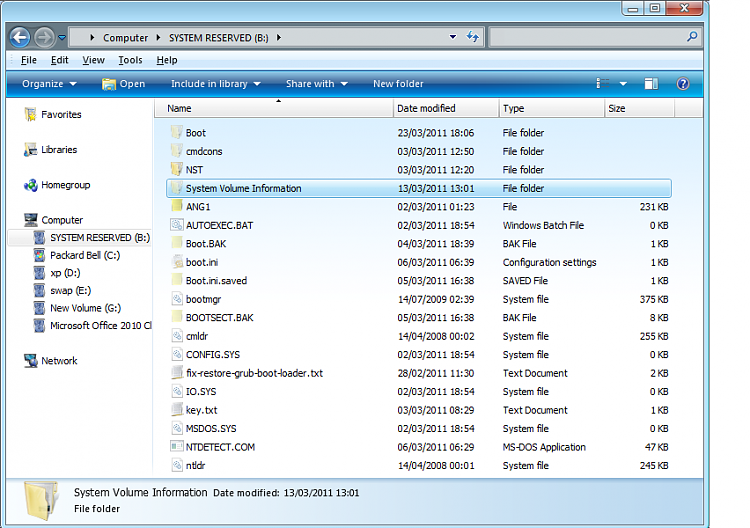New
#21
You don't need to repair Win7 if it boots when plugged in alone.
You only need to plug Ubuntu HD in alone and either uninstall GRUB or reinstall Ubuntu without GRUB.
After removing GRUB or Reinstalling Ubuntu, plug back in Win7 HD. Set preferred OS HD as first HD to boot in BIOS setup, boot the other HD using one-time BIOS Boot Menu key.
If this fails, you can install EasyBCD 2.02 to Win7 to add Linux on the Add Boot Menu Entry tab.


 Quote
Quote