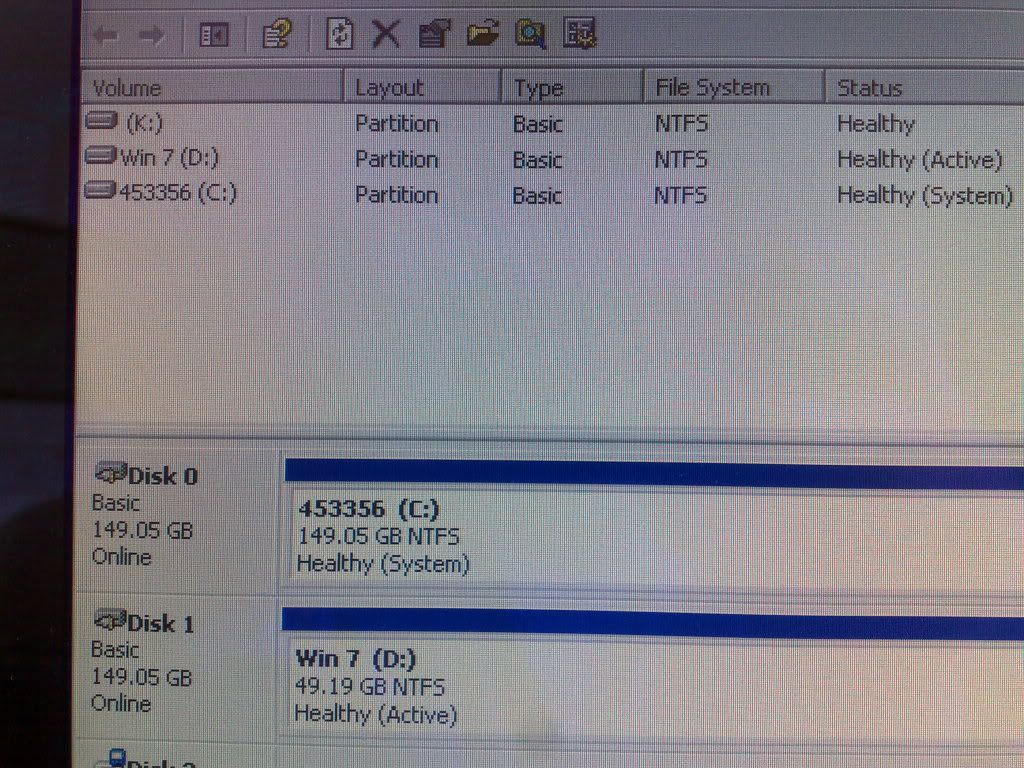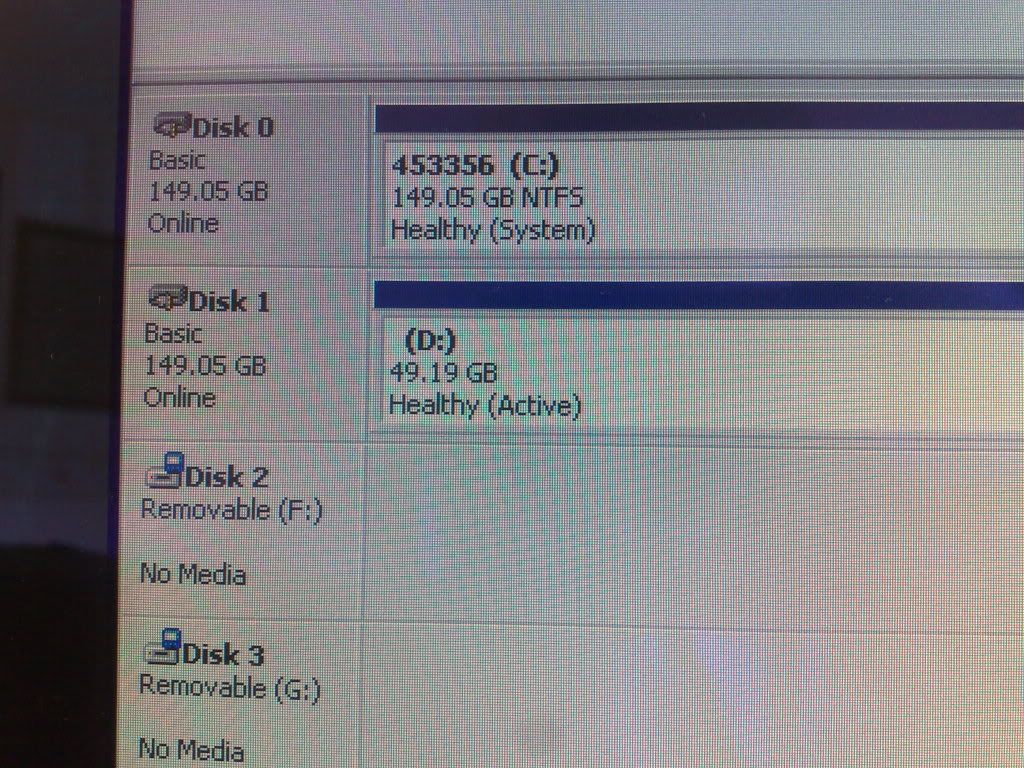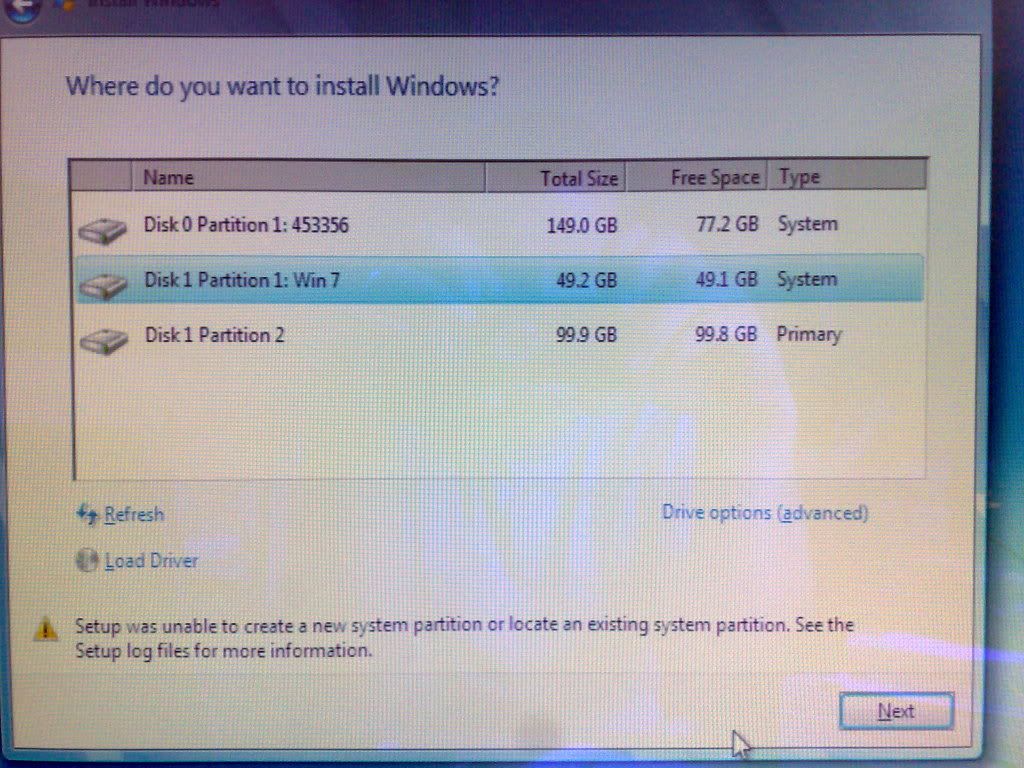New
#1
XP to Win 7 - Partitions Not Being Recognised!
Guys, forgive me as i'm new to all this but have read a 1,000 online help guides and got no where!
I'm currently running Windows XP SP2 and wanting to upgrade to Windows 7. I have set aside a 20GB partition and i'm wanting to make a fresh instal, not fussed about keep XP. I have 2 internal hard drives @ 149GB each. But, Win 7 fails to recognise them even when i have set a partition on the empty HD! It says something like 'setup was unable to create a new system partition or locate existing system partition ' What does this mean? I have a partition CD, cant remember the name now and followed instructions and still got no where! WIN 7 hates me! LOL
Please help guys! :)


 Quote
Quote