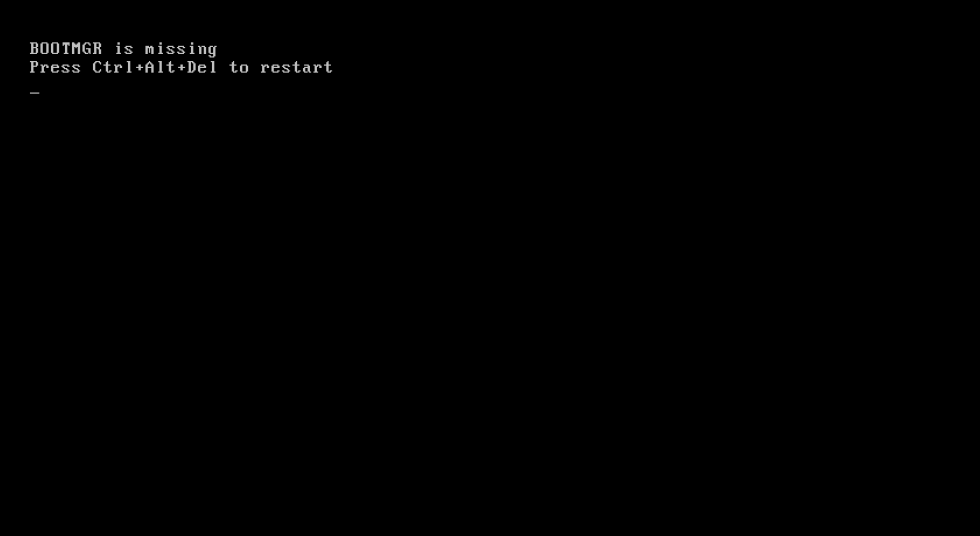New
#1
Restore system partition content
Hello!
I instelled kubuntu on a disk with win7 installed. During the setup, I accidentally formatted the ~200MB partition with windows 7 boot files. The partition is still there, and I can access to it and to the windows 7 main partition. But win7 (obviously!) doesn't boot!
How can I restore the content of this partition?
The win7 dvd didn't work because can't recovery the boot files..
Thanks.



 Quote
Quote