New
#1
Can't boot into recovery partition
Sorry if I psted this in the wrong place, I'm a newbie here. Anyways, my parents asked me to reinstall windows 7 on their laptop. I've tried several times to boot into the recovery partition by pressing f11 at boot up, but it just continues to load windows. I've tried pressing esc, then f11, but that doesn't work, either. Finally, I've tried pressing f8 before windows starts and selecting repair your computer, but it gives me an error message saying a required device that's needed isn't there! How can I fix this?
Additional details:
I've partitioned it a little, and now every partition for some reason is a simple volume instead of primary partition.
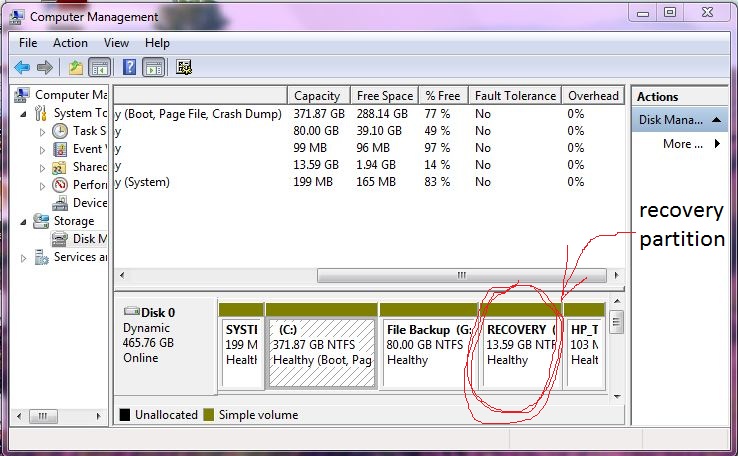


 Quote
Quote
