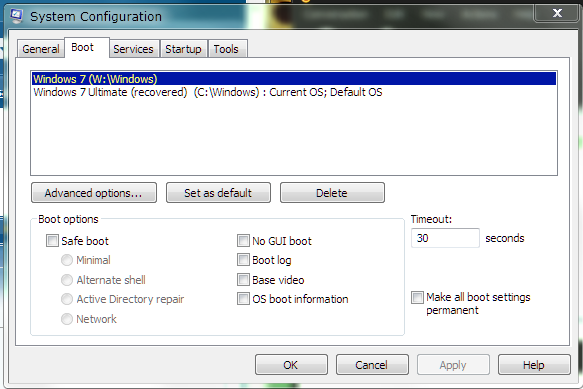New
#1
Cannot boot Win7 after upgrading HD, Win XP only boots
I need some big help on my hard drive installation. The following is what I did and what is currently happening.
I was running an upgrade version of Win 7 Home Premiun 64-bit and decided it was time to upgrade to a larger capacity hard drive.
I got a new western digital HD and for the 1st time decided to use the Acronis True Image HD Clone feature for the installation. Cloning took about 25 minutes and was completed successully. Upon reboot, I got a message that windows wasn't genuine and I could either select to do it then or remind me later. I recall selecting remind later.
My thinking at the time was to make sure my clone of the older drive was indeed successful so I selected remind later.
So at this point, I still have my older hd with Win 7 installed and also the new hd with win 7 installed and also my previous win xp pro hd installed to access older files as a slave drive. I'd never utilized a dual boot setup.
Once I verified that my newly cloned hd was successful, I shutdown to remove the older win 7 hd which I did and rebooted. This time my older Win XP loads (it is not selected as boot dive in BIOS) however it still loads.
I then remove that drive (the win XP drive) rebooted to BIOS and selected my new HD drive with win 7 as boot drive. Win XP still loads! At this point, the only drive connected is my ne hd with Win 7 but XP is loading.
At this point no matter how I arranged my hd drives, win XP loads. I even removed all the drives and booted to see what would happen. Win XP loads with no hd's installed in my PC?? It's almost as if Win XP is within memory in my motherboard or something if that makes any since.
At this point:
Only XP loads no matter hd arrangement
I am unable to get into BIOS anymore I've tried my del key, F1 and F2 keys when post screen appears. XP is adamate about loading no matter what
If I connect either my older win 7 hd or the new hd with win 7, my data is still there but only accessable as a secondary drive (without the hd with XP connected)
Can't boot from cd/dvd drive, Unable to access BIOS anymore to select boot from cd/dvd
Drive letters are screwed up, current drive in DOS from XP reads (E:\Documents and Setting\User Name>)
Any drives that I have connected all show in disc management but again no matter the arrangement, win XP still loads
Theory:
I think my mistake was not genuine activating win 7 on the new hd when prompted even though it was just a choice. Since I had two hd's with win 7 connected at that time. (I didn't want to do that until I had verified that my hd clone was successful) I think I was busted back down to win XP with the thinking
that I was trying to run (1) genuine copy of win 7 with two hd drives connected that had win 7 installed.
Do I have any options to fix this?
It doesn't seem like there's a way to start over since I can't get to my Bios. If I can't do that I'm not able to boot from cd/dvd
Is there anything I can do from DOS, any commands would be helpful
Is my motherboard a factor in this? (win XP loads even without any hd's attached)
Motherboard - Asus M3A78-EM
Running Upgrade Win 7 64-bit
Thanks in advance,
Darrell


 Quote
Quote