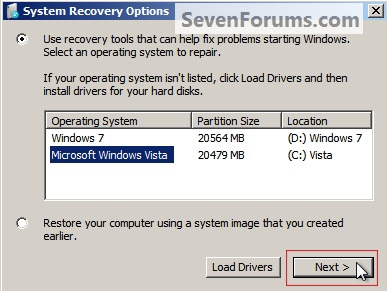New
#1
deleting 1 OS from dual boot
hi guys i originally had vista but installed 7 onto a second hard drive and now just want to use windows 7. i was wondering how i would go about deleting vista altogether and just keeping windows 7. vista and 7 are both on separate hard drives.
thanks guys


 Quote
Quote