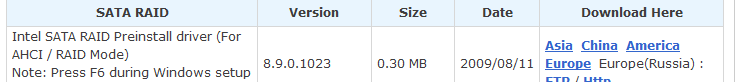New
#1
XP to Win7 Ultimate with new Raid volums on Intel P67 and Marvell 9182
I have legit XP 32 bit with new motherboard. The MB does not have floppy disk support. I can do a fresh install of XP but have to pick IDE drive since can not load Raid drivers via floppy.
How do I do a Win7 Ultimate upgrade and have drivers for both the Intel and Marvell controllers? I want a C: drive non-raid on the P67 with boot/OS/programs, D: Raid0 on the P67 controller and E: Raid0 on the Marvell controller.
Do I connect all drives during the install or just the boot/C: drive?
I've been working on this for hours with not much success. Step by step greatly appreciated!!
Thanks!


 Quote
Quote