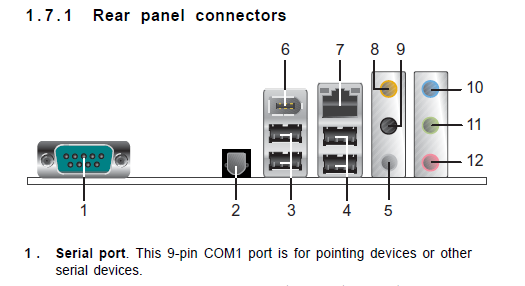New
#11
Agree you should try install with 2gb or less RAM. Next test your RAM: RAM - Test with Memtest86+
Unplug all other HD's and any peripherals. Use PS2 mouse and keyboard.
Clear the CMOS: Clear CMOS - 3 Ways to Clear the CMOS - Reset BIOS
Do you have onboard graphics chip you can default to in BIOS during install, until it gets to the desktop?
If not try this method to access Device Manager during install to uninstall any driver in error (likely the Display driver) so that it can get to the desktop at which time the driver can be reinstalled and upgraded: Device Manager - Access During Windows 7 Installation
If this fails, test your HD with maker's diag/repair CD extended scan: HD Diagnostic
As a last resort, you can move your HD to any other hardware, install Win7 with the native HD unplugged, then SysPrep the target HD before moving it back to problem machine where it will start up like a finished install: SysPrep to move HD to another computer This can also be accomplished by running Paragon Adaptive Restore CD on the HD before attempting to start it after moving it back to target machine.
Last edited by gregrocker; 31 May 2011 at 22:29.


 Quote
Quote