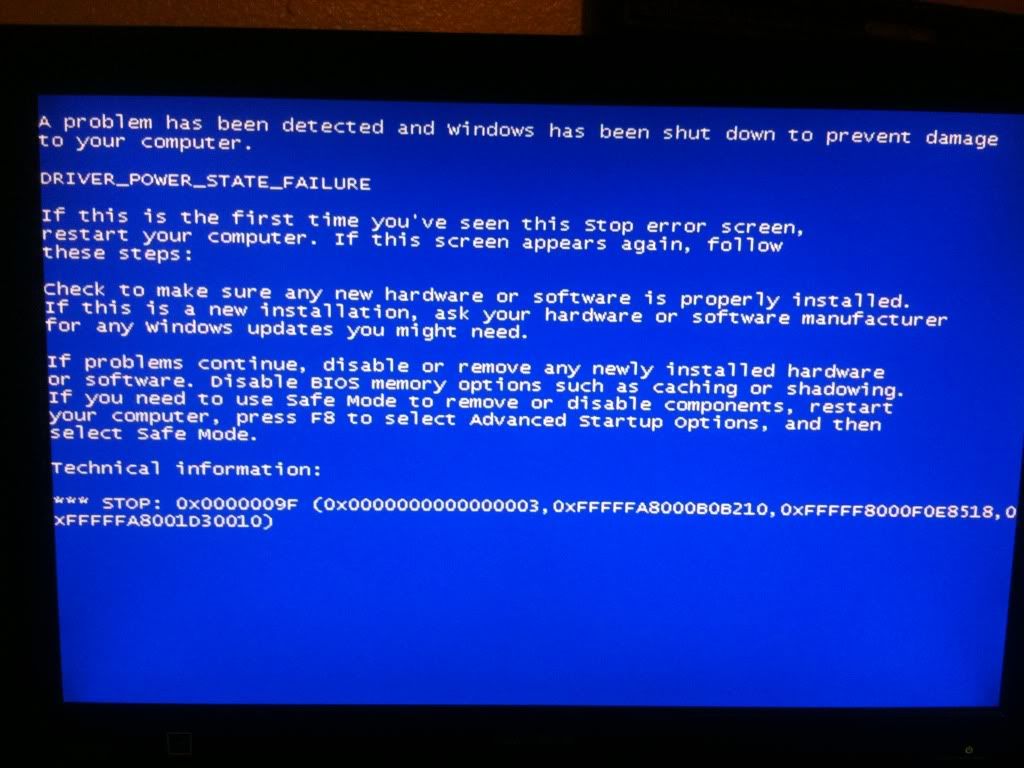New
#1
Windows 7 32&64bit wont pass first stage of Completing Installation du
Windows 7 32&64bit wont pass first stage of Completing Installation due to "VGA DRIVER"
After many weeks of trying to fix my mistake I am asking for help! :)
Specs are:
ECS K8M890M-M (V1.0A) Motherboard
AM2 AMD 64 3800+ Processor
North Bridge VIA K8M890
South Bridge VIA VT8237R Plus
DDR2 800 X 2GB
VIA DeltaChrome Onboard Video Chipset
VIA VT6103 PHY LAN Chipset
pci-e x16
Well first off the computer was running Windows xp64 pro and I performed clean install of windows 7 64BIT, Everything was working great and installed all updates up to sp1.
Then I got a "twitch" in my brain and deciced to update my bios which I have never done nor even really used bios before and even better I updated when I was using windows 7. I was unable to open safari and I think other things were glitching out but cant remember. So of course now I know that my bios settings changed with the update and I attempted to reset and roll back and now have the old bios reinstalled and have tried many different settings with no change in installation.
So I thought maby another clean install will fix my mistakes... and now after many many attempts to install both 32 AND 64BIT Windows 7 I found that using Shift f10 and going to device manager I can see that only the VGA DRIVER has a question mark and there is not a display drivers folder...
I have tried onboard with no card installed with same results. I have also tried 3 different video cards and even downloaded the driver for them for windows 7 64 and 32 from microsoft update catalog and it will say it can not be installed at the load driver option during windows 7 install, it will find the driver and put it on the list so it knows what Im trying to install just wont install it... (like it doesn't recognize the hardware)
So im going crazy because I know windows 7 will run on this maching I just dont know what to do to make it work again other then find a working vga driver or video card that will install its drivers during the install from the windows 7 disc...
I have tried:
2 different hd both formated with windows 7 disc from cmd prompt
disabled everything in bios I am not needing for install
installing from usb with nothing attached to motherboard except a video card because I dont think onboard is compatable...
Have tried to install in safe mode
tried to disable vga during completing installation
tried disabling usb after first restart and removed usb...
I have tried installing in a different computer then puting hd back in and repair says it can not repair.
Well im stuck believing I need to have a working VGA driver for installation to complete or it is not recognizing my card to know to install the driver.
Any help woud b Great!
I have two VGA cards to try.
Geforce 8500GT
Geforce 7300LE
Also my ethernet driver will not install either so I dont have internet when using shift f10 to attempt installing driver over internet. - I have been keeping it disables to prevent a problem there also.
Last edited by DELLMAC; 09 Jun 2011 at 19:07.


 Quote
Quote