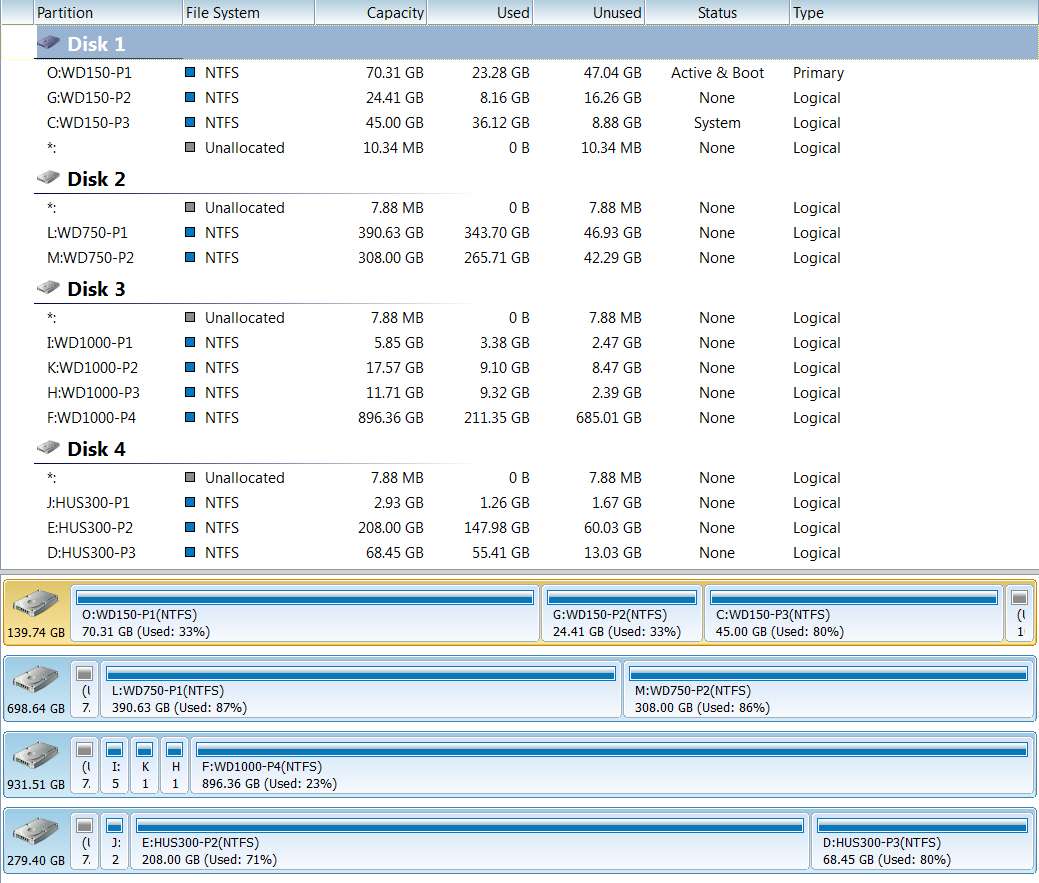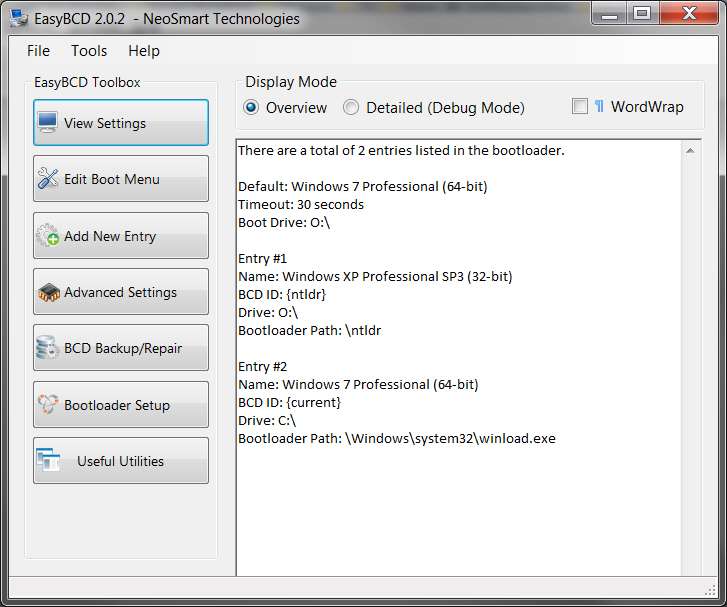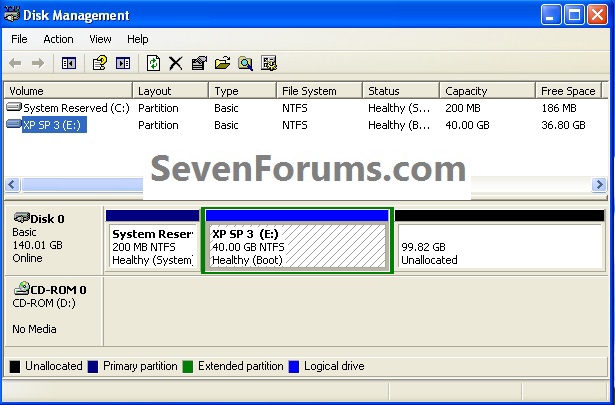New
#21
for a start, easybcd will not let you point to two OSes on onedrivepartition.
your xp install will not work, and your windows 7 may be broken and crash all the time.
if you have plenty of time to waste, you can try it and let us know what happens. :)
why do you not want to partition your drive?


 Quote
Quote