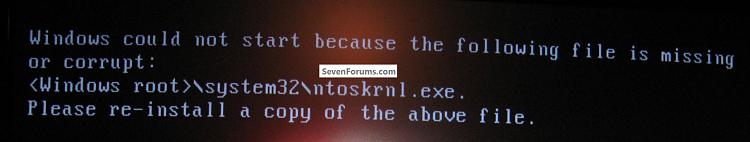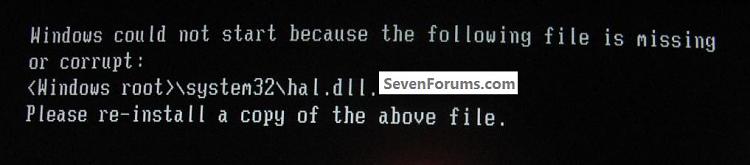New
#1
BCD error trying to boot from upgrade DVD
Hi,
I'm trying to do a clean install of Win 7 Prof 64 bit on my PC using a student upgrade DVD . My current OS is 32 bit XP and I have checked my system compatibility with the Windows Advisor, which says I'm good for 64 bit. Every time I try and boot from the upgrade DVD to start the process, I get a Windows Boot Manager error: File \Boot\BCD Status OxC000000e Info: An error occurred while attempting to read the boot configuration data. Any ideas?
Regards, Simon


 Quote
Quote Whether you use diskpart to run either the clean all command to completely wipe a HDD / SSD or just the clean command to remove the format configuration data and don't use diskpart to create at least a single partition to do the installation to, letting the Windows installer do the format, the new Windows 7 System Reserved partition will be automatically issued, if you want to make your own decision whether this partition is added, study these two (2) options below.
Whether you use diskpart to run either the clean all command to completely wipe a HDD / SSD or just the clean command to remove the format configuration data and don't use diskpart to create at least a single partition to do the installation to, letting the Windows installer do the format, the new Windows 7 System Reserved partition will be automatically issued, if you want to make your own decision whether this partition is added, study these two (2) options below.