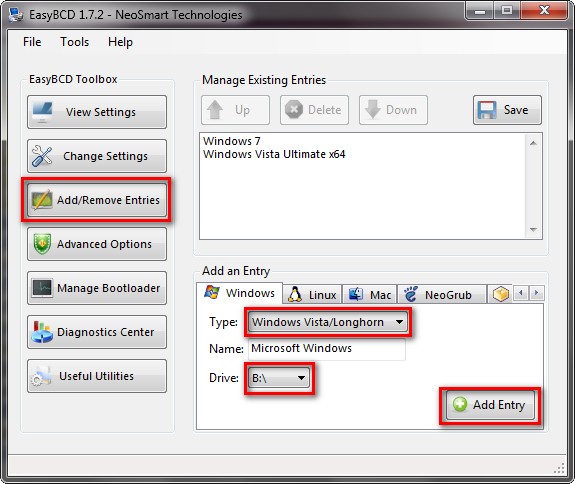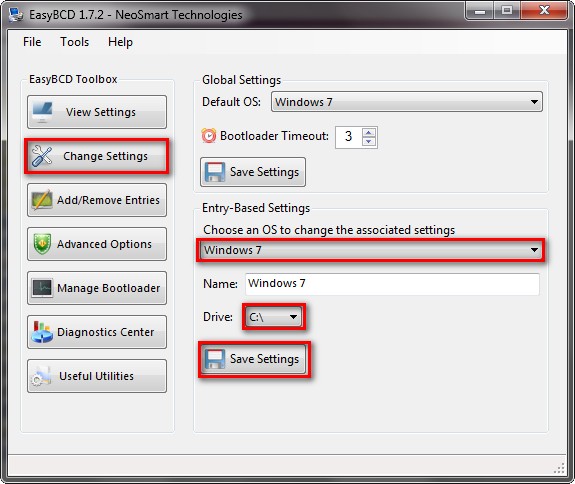New
#1
dual boot vistax64 and win7 doesnt work on sep hdd's
Hi, i seem to be having a problem. I installed win 7 on vistax64 bit but i did a partition on the same hdd well that worked fine but i wanted my space back for vista so i formatted the partition and extended back now my vista is all on one hdd. i then installed a 100gb hdd so that i could clean install 7 on it well it installed fine but when my pc restarted i noticed my boot for vista was gone. i then took out my vista disc and did startup repair well now my vista is back but my win 7boot is missing. any help with this would be appreciated a lot. i really hope ms gets this one perfect.


 Quote
Quote