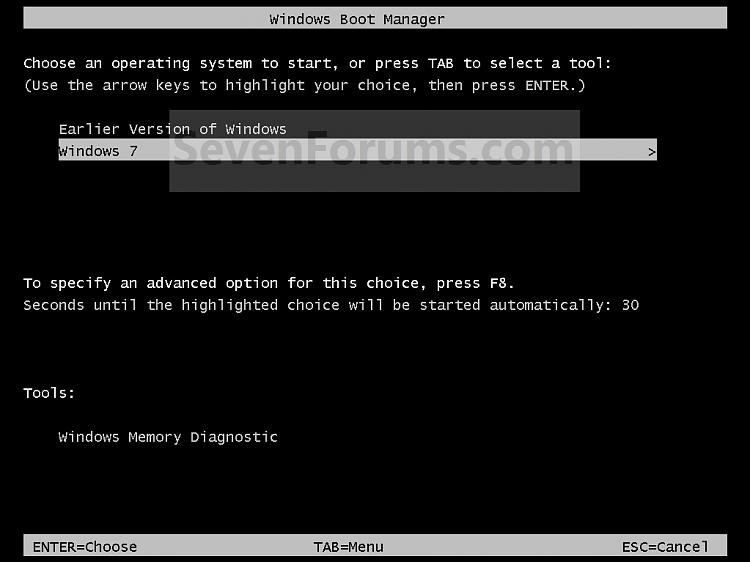New
#1
How to remove XP safely
Hi can anyone help me I upgraded my computer from XP to windows 7 ulitmate 32. I now have a duel boot. I am wondering as I do not use xp anymore can it safely be removed and if so how do I do it. sas I only use windows 7. thanking you in advance. Gwynneth


 Quote
Quote