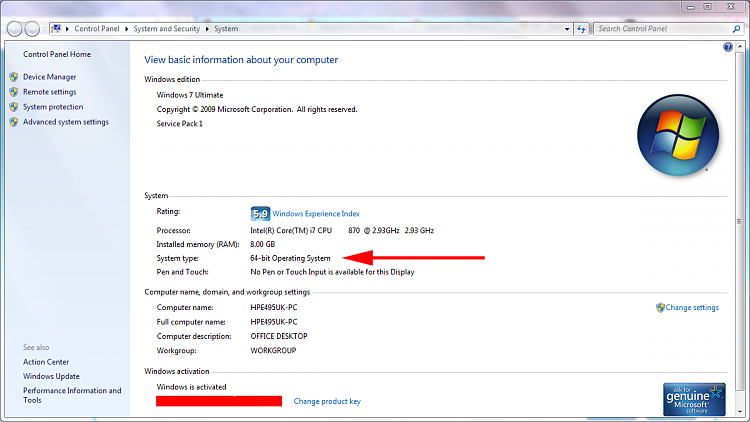New
#1
Apparently my system is both a 32 bit and a 64 bit system...?
When I run setup and select the upgrade method, the compatibility thing comes back saying;
The following issues are preventing Windows from upgrading. Cancel the upgrade, complete each task, and then restart the upgrade to continue.
- You can’t upgrade 64-bit Windows to a 32-bit version of Windows. To upgrade, obtain a 64-bit version of the installation disc, or go online to see how to install Windows 7 and keep your files and settings.
- 32-bit Windows cannot be upgraded to a 64-bit version of Windows. To upgrade, obtain a 32-bit version of the Windows installation disc.
My issue here is that I was attempting to upgrade a 64-bit Vista home premium to a 64-bit Windows 7 Ultimate. So really I shouldn't be getting this message at all.
My system is an Acer AM5620-E5203A with a few upgrades
- Intel Core 2 Quad Q6600 Quad Core Desktop Processor
- 4GB PC2-5300 DDR2 Memory
- 750GB 7200rpm SATA Hard Drive **Upgraded with a new 2 terabyte Hitachi harddrive** (so two hard drives)
- 16x DVD+/-RW Dual Layer Burner
ATI Radeon HD 2600 Pro 256MB Graphics Card** Upgraded ATI Radeon HD 5450**
Acer Aspire AM5620-E5203 Mainstream Desktop Review
Any help is appreciated. Complete wipe isn't preferable as either that means wiping the 750 gig drive (Which is a mess) or booting off my 2 terabyte drive (which means I'll have to clean it up a bit.


 Quote
Quote