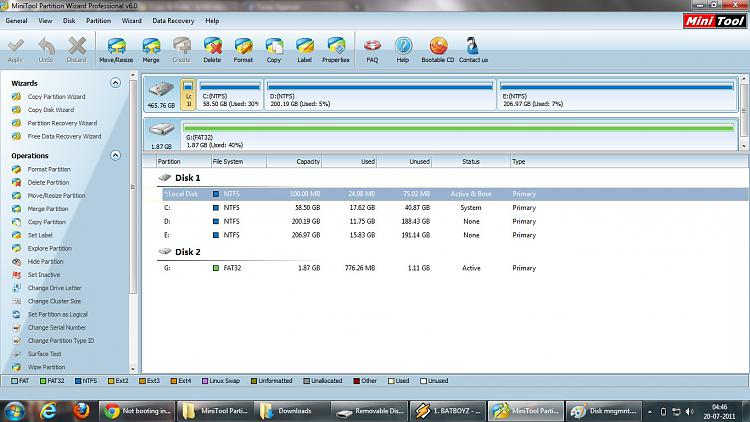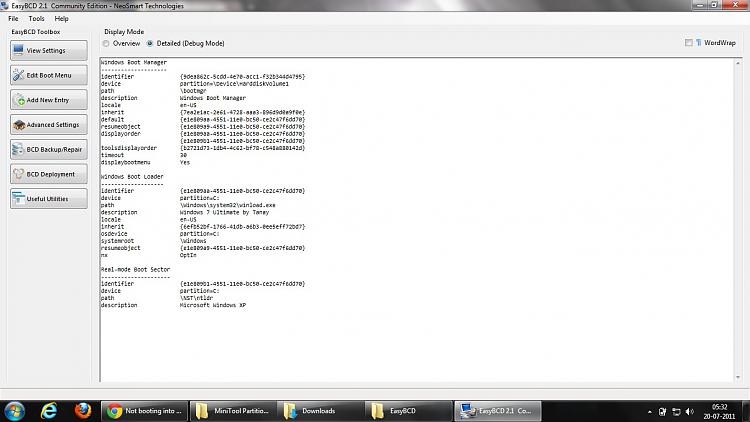New
#1
Not booting into Xp in dual boot with win7
The title sure does not sound as hopeless as the situation actually is. This forum is
my last hope....pls guys help me out....(sry to sound so much gloomy)
pls read through my whole problm...i know its insanely big but plssssss...........
It all strtd with me wanting to have Win xp installed on my Lenovo Ideapad z560, i3 processor along with win7 ultimate which came installed when i purchased my lptp. I went thru diff pages and did a whole lot of research on the subject.
As we will know that winXp does not function with Sata drivers and related hardware on which notebooks and lptps these days are based. Previously i tried to install xp using a normal xp cd(not slpstrmd) by chnging BIOS settngs frm AHCI to AHCI comptble bt being unsuccessful i resorted to slpstrmng process. So i went through all the slipstreaming process....supplying the setup with the SATA drivers and tried to install xp......but it aborted with a BSOD...which must not have happened as i did all the pre requisites properly.
So i smwht tried a mixed approach by trying to install xp with slpstrmd bootable disc with ALSO bios mode chngd to AHCI cmptbl.
The setup wrkd and i was taken to the Xp's setup screen....but that was when it all strtd.
I didnt knew why it happend bt when i selectd the drive D: to be my Xp drive it rprtd tht the drv already had another windows installed on it even though win 7 was installed on my Drv C:. I ignrd the error and i....well.....i installed xp......in a folder inside Drv D:
Yeah yeah i know u hvnt heard anythng this foolish on this forum....installing windows inside a folder...that was so damn stupid of me...i know..but it was my frst time when i was attempting to make any machine multiboot......so i messed up.
Xp was installed with 4 partitions with xp being on D: When i first rebooted my lptp i was like totally baffled seeing no option to boot into win7. I thought win7 was deleted during xp installation as the setup warned of not installing winxp on drive D (as accrdng to it win7 was already on it) or it will overwrite the existing windows. But after much research i found that the wretchd windows xp writes its bootloader over win7 and it will evrytime boot into xp without considering win7 installation. So i made an attempt to repair the win7 bootloader by booting thru win7 DVD and doing a start repair which wud hopefully reinstate the win7 bootloader and i'm glad it did.
With no data loss (although with ie and wmplyr not wrking no more) and with 3 partitions i got win7 back....with xp setup being located on drive C: in a folder.
As i now wanted to get rid of Xp badly....i tried to repair the xp bootloader so as to have access to winxp to remove it. I used utilities EasyBCD and BCD edit to try to recreate the winxp bootloader files but all in vain....THEY CANNOT DETECT MY XP INSTALLATION BECAUSE IT IS ON THE SAME DRIVE WITH WIN7 AND THAT TOO INSIDE A FOLDER HAHAHAAA...
This being the main reason that my xp setup is not being detected. I tried to use the Xp recovery console to recreate the xp bootloader....but that ***** keep on showing "invalid admin password entered".....well thats another one of windows xp infamous error.
I further tried using BartPE to do offline registry editing so as not to allow recovery console to ask me for password bt the utility also fails as it cant too also not detect the xp setup and returns the error "gd31244.sys not found".
I know guys this is so insane and probably cud be the most disappointing thing u have ever come across.......BUT PLS ATLEAST GIVE IT A TRY.....I WILL RPLY WITH WHTVR YOU WISH TO KNOW.....
i am stranded with no option



 Quote
Quote