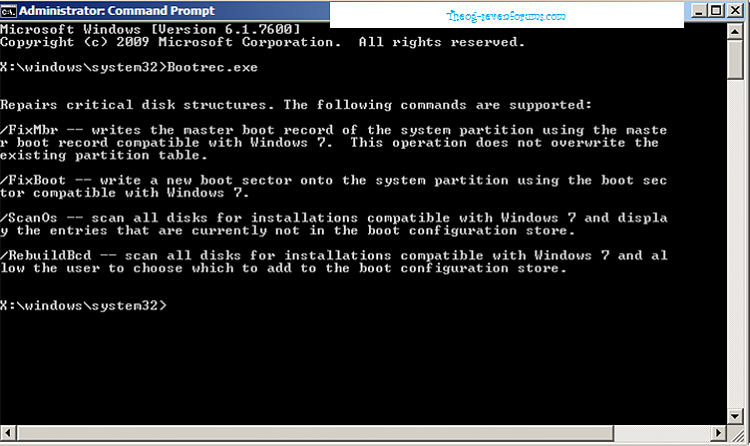Fix MBR
-
Fix MBR
I uninstalled Linux which I had dual booted with win 7, by deleting linux partition in windows. Now I would like to restore MBR to its original state, so that I could boot directly in to windows, without going through grub. I do not have win 7 disc. How do I fix MBR?
-
-
-
-
-
First of all I thank you both for your replies. Your guidance helped solve the problem. I created the repair disc & ran startup repair. The startup repair did not detect any problem. So I went in to command prompt & the commands entered to rebuild BCD successfully fixed MBR. So, thank you once again especially for those screenshots posted & the useful links provided.
-
Well done.
You are welcome.


 Quote
Quote