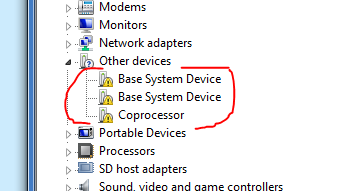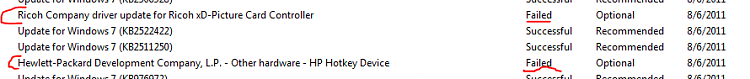New
#11
Wireless driver is to connect to internet wirelessly via a router.
Is this how you connect to the internet? If so I'd go to HP Support Downloads webpage for your model computer and put that LAN wireless driver on flash stick or CD just in case it isn't supplied by installer - which it should be.
Last edited by gregrocker; 05 Aug 2011 at 10:12.


 Quote
Quote