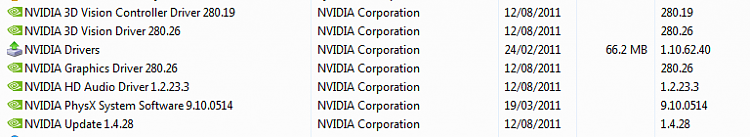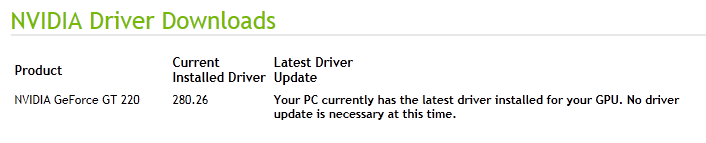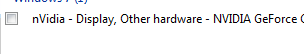New
#1
Flickering under score _ on start up screen
I upgraded my pc yesterday and reinstalled Windows 7. Now on the starting Windows screen I have a little underscore blinking in the top left corner of the screen.
Is it something to be worried about? What could it be?


 Quote
Quote