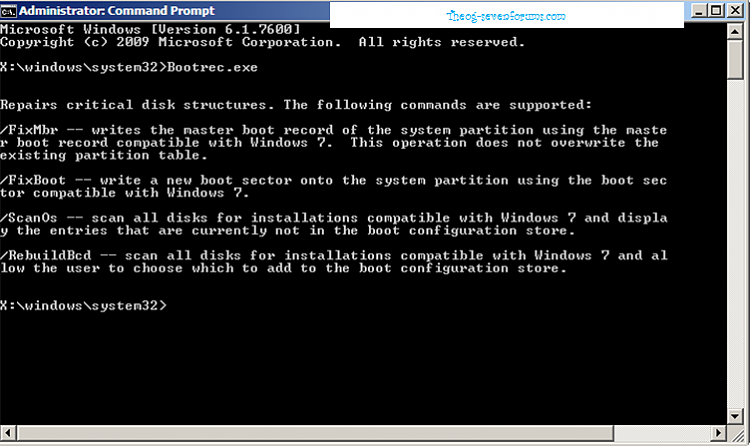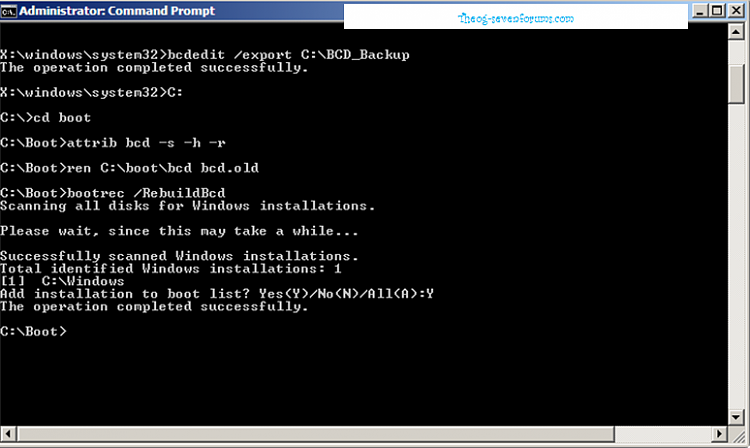New
#1
fail to boot
Hello,
I have a problem. Here is the situation. I started out with a two 500 gig raid striped hdd running windows 7. I recently acquired a 1tb wd black hdd and installed a fresh copy of win7 on that while the previous RAID setup was still active so I could easily copy files over to the 1tb as needed. The 1tb drive is also part of the RAID as a non-member disk.
The problem I am having is that without the original hdd's, windows will not boot on the 1tb hdd alone. It seems as though the boot information is all on the striped setup. When they are active, I have a choice to select the original os on the striped hdd, or the new one on the 1tb. I ran windows repair with the 1tb hdd alone and it said there was no system disk, but said it repaired, yet it still asks me to insert valid boot media in bios.
Anyone know how to make my 1tb drive bootable without the RAID drives present?


 Quote
Quote