New
#1
Deleted partitions W7 tablet.
Hello,
I've read loads of forums regarding rebooting/re-installing W7 but I still can't get anywhere.
I have a Windows 7 tablet 16gb IDE which worked fine but it was in Chinese language. I couldn't change the original installation as it was done in China. So I deleted the partitions with the intentions of installing W7 in English.
I deleted the C: drive (where the O/S was installed) with some third party software and now i'm well and truly stuck. I've changed the bios to boot from CD but I get the message operating system could not be found. I've tried it through a micro SD card, Windows 7 disc, windows xp disc, but no joy. Sometimes I just get the flashing white cursor in the top left corner but nothing else.
Is there some sort of boot disc (like win98 installation?) I built EPOS systems when I was younger but everything I knew I've tried and it doesn't work.
I have access to a win 7 laptop and a vista pc if this helps?
Please help as Im pulling my hair out here. Surely there is a simpler way?
I've tried the F8 method but that option isn't available.


 Quote
Quote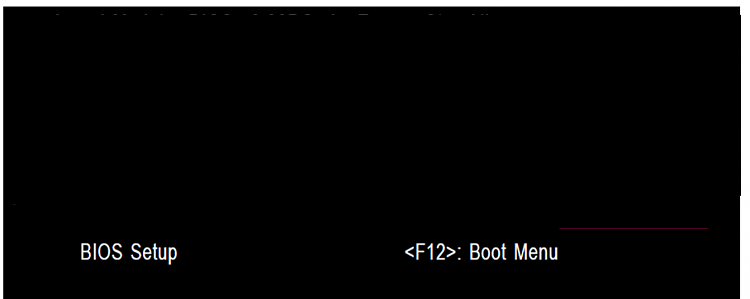
 You can always
You can always