New
#11
Boot files installed on C not system reserved?
-
-
New #12
Nothing should write to SysReserved if it's drive letter is removed. Only the SysVolume file will vary in size with imaging.
-
New #13
Windows BitLocker requires a SysResv or similar to function.
Information
REQUIREMENTS:
- BitLocker is only available in the Windows 7 Ultimate and Enterprise editions.
- A USB flash drive. BitLocker will store its key on the flash drive to use to unlock the Windows 7 drive at startup.
- Have at least two partitions. One partition must include the drive Windows 7 is installed on and must be at least 400 MB. This is the drive that BitLocker will encrypt. The other partition is the active partition, which must remain unencrypted so that the computer can be started. If you have the 100 MB System Reserved partition that Windows 7 creates during installation on a blank drive or partition, then BitLocker will store the key on it instead. If your computer does not have two partitions, BitLocker will create them for you. Both partitions must be formatted with the NTFS file system.
- A BIOS that supports USB devices during computer startup.
-
New #14
It is a well know problem, in my case I believe it was installing BitDefender TS 2011 that caused it. Once (a 100mb) System reserved is half full you cannot use Windows own back up image facility.
Not enough room to create system image-but there is
Why is W7 Saying Not Enough Backup Space?
http://social.technet.microsoft.com/...-67022db4fe04/
http://forum.bitdefender.com/index.php?showtopic=25689
How to fix Error code 0x81000033 when using Windows 7’s Backup and Restore
-
New #15
Yeah we're all aware of that, that's the reason I suggest creating it at 200MB in the tutorials I write.
Step Two #3
SSD / HDD : Optimize for Windows Reinstallation
Note
The reason for suggesting to create the System Reserved at 200MB instead of the new default of 100MB is an attempt to curb some of the issues we're now seeing with the partition being too small when dual/multi booting and it also being needed for use with the Windows 7 Backup and Restore and BitLocker programs.
-
New #16
Well, WE might be but it sounded like gregrocker was not, lol.
My post was aimed at his post saying "Nothing should write to SysReserved if it's drive letter is removed. Only the SysVolume file will vary in size with imaging".
That is obviously not the case, is it? :)
But today seems to be my day for not understanding people (and things) so I might have done it again. My apologies if that is the case.
-
New #17
"Nothing should write to SysReserved if it's drive letter is removed."
Related Discussions

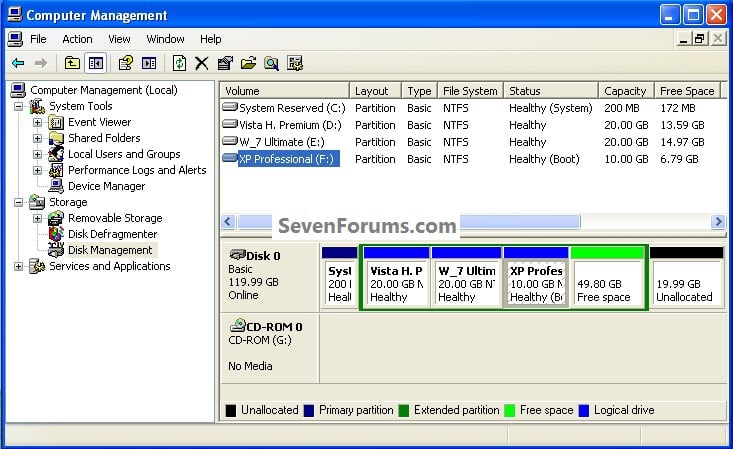

 Quote
Quote