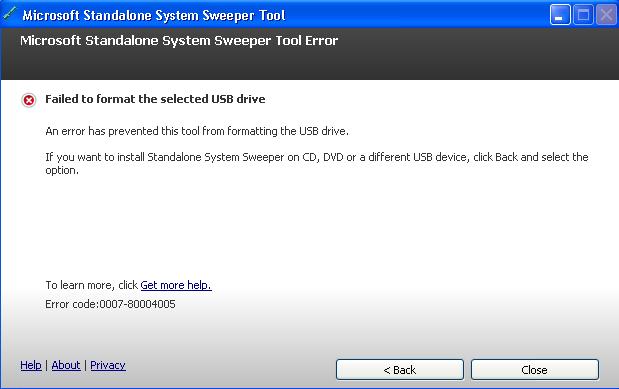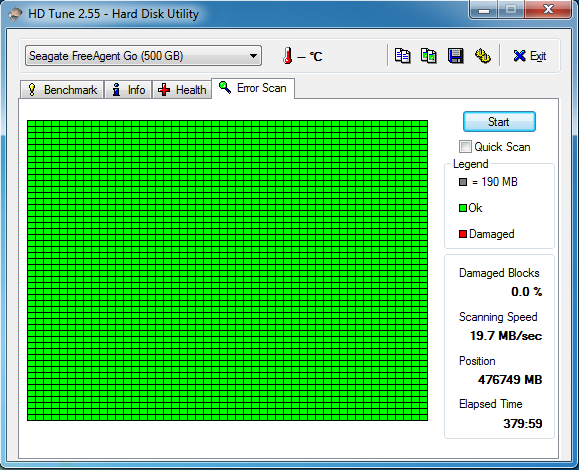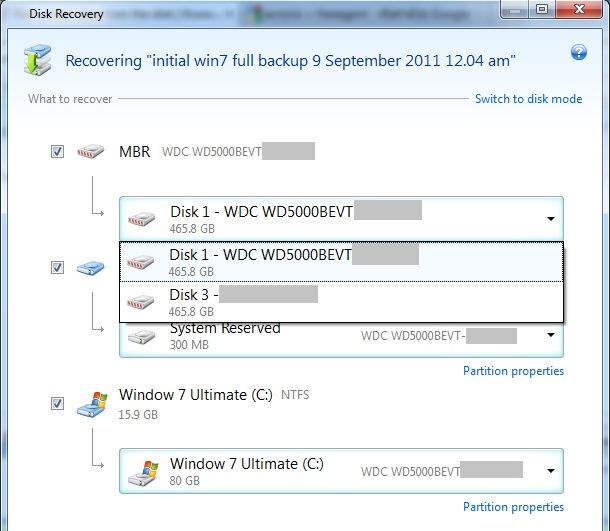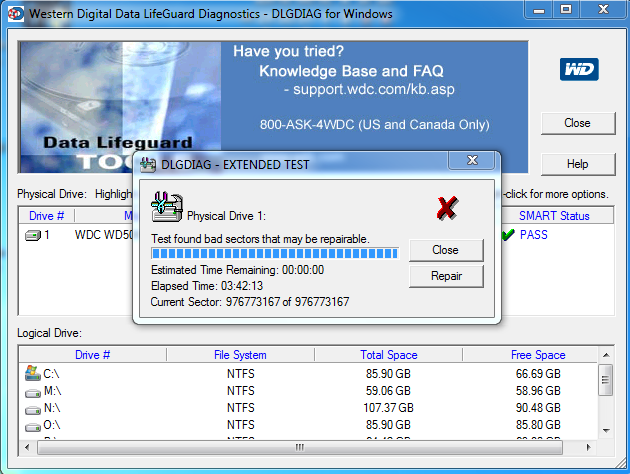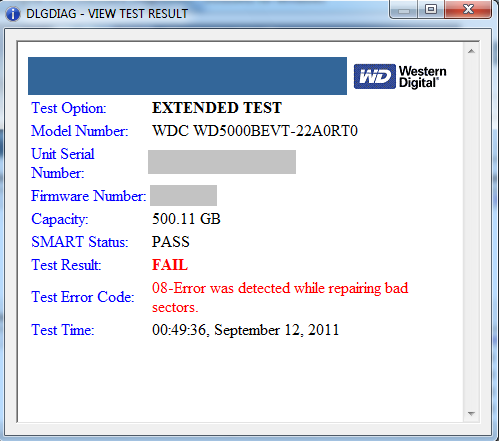New
#1
Problem repair ,reinstall, make FreeAgent bootable , find HD serial
Hello All,
I have many inquiries now here is my situation :
I am not sure weather my machine is infected. It happens after I installed clock creensaver; after reboot to window 7, there is an information identified around that the previous hardware or software installation may cause the window unbootable , use repair disk to repair computer (I tried both window 7 and XP likewise Easeus todo backup bootable manu , all are unbootable ).
The repair disk loads very slow during boot up and the repair process takes more than several hours and not yet finished ( is that normal?) ; instead , I decided to reinstall window then delete both OS partitions. My plan is to install one OS then recover both OS from Easus todo backup image file. The problem is I could not make bootable data from window 7 file in spite of ability previously. Could infection (weather I am not pretty sure) damages .iso files?
Besides, for XP installation , the laptop is shut down itself during copying files at around 50-60%, I tried 2-3 times, any idea why? Anyway, I notice that the left side of the keyboard is very hot checking from speed fan before failure presented GPU temp = 65 °C. HDD = 44 core 0 = 65 °C core 1= 63 °C (is this normal?) is that relevant to the system shut down?
Nonetheless ; there are OSs image backup file in FreeAgent external drive . Would you please suggest how to make external HD bootable ? I can not burn Easeus bootable media as I use netbook without optical drive now.
For more query, The machine informs formerly that OS partition is damaged (seems referring to bad sector yet I am not pretty sure) , Are there any approaches to check weather the harddisk is damaged without installing window? Like wise, are there any methods to know the real (manufacturing) harddisk serial number not volume serial number without opening the laptop also no window installation please?
It seems to have so many questions in one thread yet I need all suggestion though.
Please kindly advise.


 Quote
Quote