New
#11
The boot files must be on the same drive as windows. Must be an active primary ntfs partition of about 100mb. So you should be able do what your trying to do on the 20gb partition.
TJG
The boot files must be on the same drive as windows. Must be an active primary ntfs partition of about 100mb. So you should be able do what your trying to do on the 20gb partition.
TJG
The Partition Wizard bootable CD looks the go. Downloaded - only not too sure exactly what to burn.
Unzipped the download and it resulted in BOOT and [BOOT].
[BOOT] contains Bootable_noEmulation.
BOOT contains ISOLINUX, BZIMAGE and tinycore.zip which unzips to tinycore
ISOLINUX contains BOOT (security catalogue), ISOLINUX (VLC file), ISOLINUX.CFG, Splash (jpg file) and VESAMENU.C32
What exactly do I need to burn the image of?
Thanks for all the help so far!
Last edited by danter; 10 Sep 2011 at 23:25.
Danter,
You received excellent advice from Theog:
Please read those tutorials.Try cleaning the HD Drive & reinstalling.
SSD / HDD : Optimize for Windows Reinstallation
Clean Install Windows 7
Also the partition tool of choice for the vast majority of those with much experience helping others is Partition Wizard.
Partition Wizard : Use the Bootable CD
How to Use the Bootable Partition Wizard CD to make Changes to the Partition Structure
Thanks Karl but I was trying to avoid a complete reinstall. Post above apologies - I meant the Partion Wizard bootable CD (I have edited to fix the post). The third option here ... Partition Wizard : Use the Bootable CD would appear to do pretty much what I am after. That will be my first point of call. If not a reinstall may be the only option (where I will of course do it right this time with the help of the listed tutorials - thank you).
Fortunately, there is no data on the 'General' partition that is not backed up elsewhere, hence the eagerness to delete is and expand the C partition. If I can do the resize via the Bootable CD, that would be the preferred option.
danter,
Personally, I'd opt for the clean install, but the call is yours.
In any case, make a backup of everything dear to your heart. There are too many things that can go wrong and you don't want to lose everything. There are those following this thread who can vouch for the necessity of making a backup.
Never forget Murphy's Law: If anything can go wrong, it will.
To correct what you have, download, burn to CD and boot free Partition Wizard bootable CD ,
rightclick on C to Modify>Convert to Primary, OK. Apply.
Then rightclick on C to Modify>Set to Active, OK. Then highlight the HD, from Disk tab select Rebuild MBR, OK. Apply steps.
At reboot if Win7 doesnt start, boot into Win7 DVD Repair console or Repair CD to run Startup Repair up to 3 separate times to write the System boot files to C until it starts on its own.
Last edited by gregrocker; 12 Sep 2011 at 04:46.
Well, being my typical impatient self, I had dramas with the Partition Wizard bootable CD, so I ploughed on ahead myself.
I cut the General partition in two, copied what was on it to a the new partition and named it K. Renamed the General to O. Then deleted the O partition and now I have a lot of unallocated space next to C which I can expand into!
BUT...
I thought the K partition would be identical to the O (original General) partition. But the Boot files are no longer there - only a file called Boot.BAK (1kb). I have to shut down to complete the expansion of the C drive. But I know once I do the PC wont boot up as the partition with the Boot files is gone.
My thoughts were to shut down and boot from the Win7 Installation CD - go into Repair your Computer - System Recovery Options - Start-Up Repair and hopefully it will recognise the issue and reload the Boot files. Am I being overly optimistic? Here is the set up now...
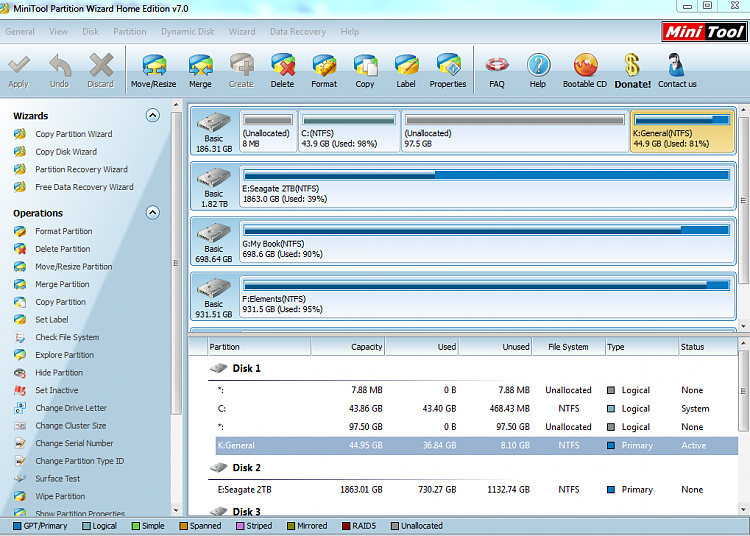
Why is it you could not follow simple steps given out here thousands of times to solve your situation? If you have any questions you should ask back before recklessly acting randomly without following a single step given.
The reason you have to convert C to Primary is to accept the boot files which were incorrectly placed on General. This is done by marking C Active which can only be done when it is converted to Primary, then use the Rebuild MBR function on the Disk tab of PW CD. Next if Win7 doesnt start, boot into Win7 DVD Repair console or Repair CD to run Startup Repair up to 3 separate time with reboots until the Repair function writes the System boot files to the Active partition and Win7 starts on its own.
Now let's see if you can follow simple steps since you apparently didnt follow a single step given but just acted randomly without asking back a single question:
Rightclick from booted PW CD on C to Modify>Set to Primary, OK, Apply. Then rightlick again C to Modify>set to Active, OK. Next rightclick C again to Resize, drag left grey border to far left and right grey border as far to right as you want to expand C, OK. Apply steps.
Finally highlight the Win7 HD by clicking on it, from DIsk tab choose Rebuild MBR, OK, Apply,
If Win7 doesn't start boot into the Win7 DVD Repair console or Repair CD, accept any offered Repair. If Win7 doesnt start boot back in to run Startup Repair from Tools list up to 3 separate times with reboots until Win7 starts on it its own.
Why? Because regardless of link or download, I have not been able to get a PW bootable CD - without which, I cannot follow the steps given as all rely upon said CD. The 'reckless abandon' is because I have nothing on that drive that is not backed up and recoverable - so the worst case scenario is a reinstall with nothing lost but time and effort.
I am/was simply trying to avoid a complete reinstall that is becoming more likely. Apologies if you feel I have wasted your time, but believe me when I say this was not the intention. I have spent a fair few hours trying to image burn the CD but either the downloads don't complete or there is no image file to burn. I will press on and try and produce the bootable CD, but if not will resign myself to a full reinstall (carefully following the tutorial links kindly provided above).
Open an elevated command promt (cmd- run as admin), then type:
bcdboot c:\windows /s k:
Hit Enter. What this command does is to copy the boot environment over to the partition of choice. So after successfully running this command, k partition should be primary, active and system. In other word, the previous somewhat chaotic setup would be restored.