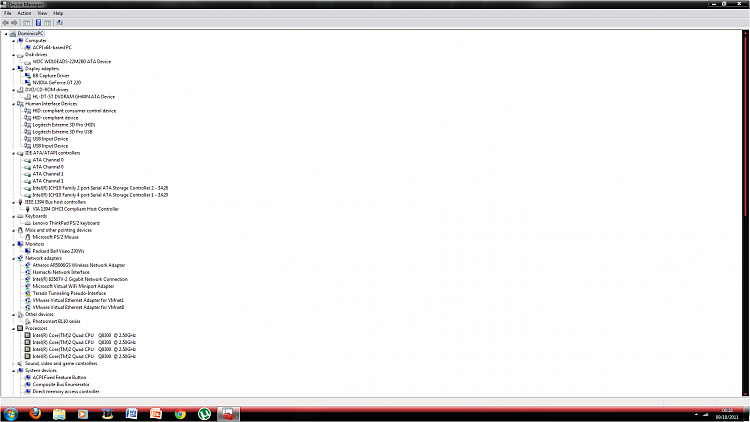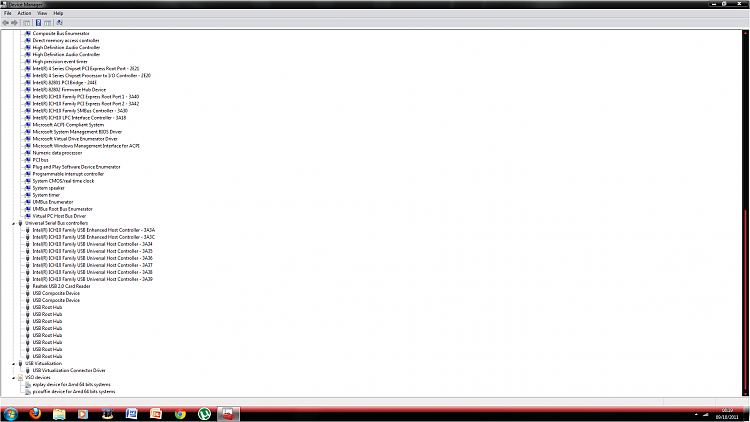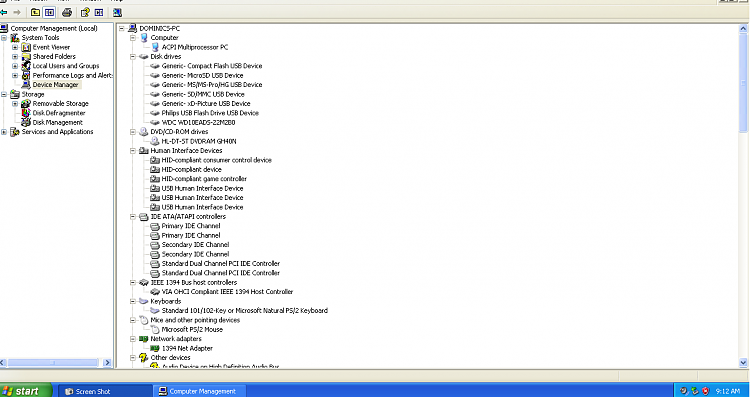New
#1
Windows XP Dual Boot Not recognizing Hardware
Hi, i recently dual booted my windows 7 with windows xp but xp is not recognizing my hardware. (Wireless adapter, Speakers, etc.) How do i make it recognize my hardware and drivers? When i plug in USB pen drives, it recognizes them no problem. What is Going On?


 Quote
Quote