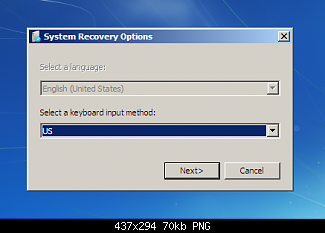New
#1
Frozen at Windows Resume Loader.
My PC has been stuck on this screen for weeks upon weeks. I've tried plugging an PS2 Keyboard but it doesn't work. For some reason the arrow keys don't work, but instead it uses Caps Lock, End, Delete, ; or * on my num pad. I have literally no idea what's going on. I've looked at other solutions and they seem to be either to get a PS2 Keyboard which i have, or accessing the Advanced Boot Menu, which i cannot access.
What do I do?


 Quote
Quote