New
#1
How to run “installer” as admin. on vista
Hello All,
I would like to run “installer” (window script command) from window AIK files (window 7) as administrator yet no runas admin. in the context menu .
Checking compatibility also unable to select runas admin. option. I logged in as administrator now.
Would you suggest how to run such file as admin on vista system , please ?

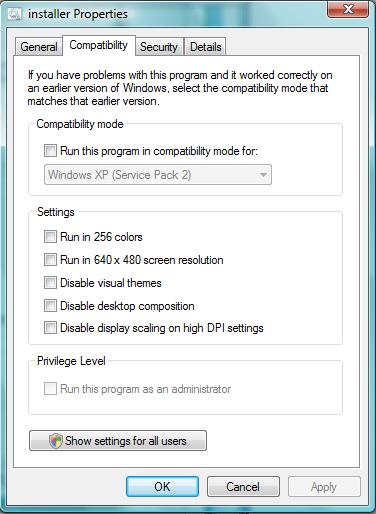

 Quote
Quote