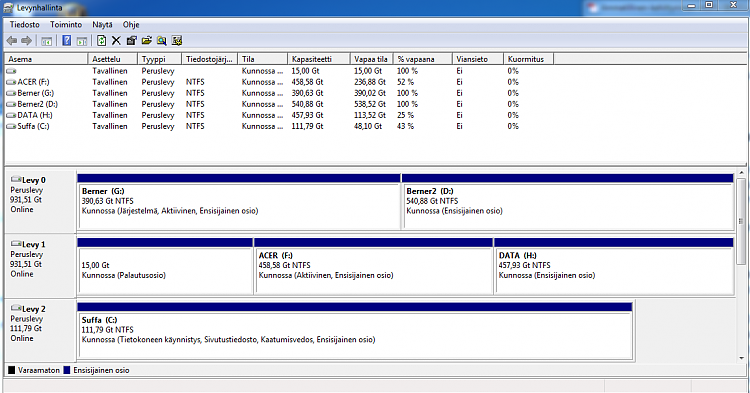New
#1
Boot drive not active partition+forgot drives to IDE at install
So I got 2 different questions:
First:
I realised my current boot drive is not marked as active and might be the reason why bios says its not able to boot from it when i put bios directly to boot from it. Now i have set it up so it tries to boot from some other non windows hdd and it says no bootable drives etcetc and starts to boot from this. I believe it boots from it cause its ssd drive.
So question is can i just mark the ssd (c:) as active and it will work or do i have to install windows again or have some other missing bootmngr problems? Wouldnt want to "fix" something thats not rly broken and i am worried about programs i have installed which can be installed for 3 different computers. (will it use one charge if installed again to this comp? Office is the one im talking about)
Second problemish issue:
When I installed windows to this new ssd i also put new mo-bo so of course i also forgot to put ahci on so my precious ssd is runnin in ide mode now. Seen some posts about this but will again say can i just change the registry and then sata to ahci in bios and it will work or do i get problems again and again have to install windows? Again office install worrying me.
Hope to get some answers and thanks for them in advance.


 Quote
Quote