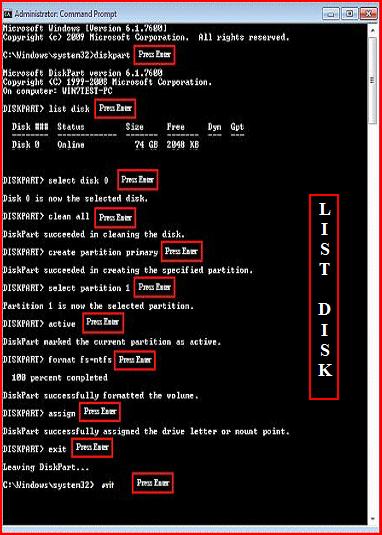New
#1
ubuntu damaged my windows partition
Now I can't boot from the harddrive at all,even after reinstallng windows.
history.
I installed a new drive and since I need to test apps on multiple operating systems, I install several windows versions. I spend two weeks installing many windows versions, then updating and installing software on each, then before I was about to clone the drive to use on other systems, I installed ubuntu.
All was fine, I had Win 2000pro, win xp pro, 2k3 datacenter, and vista and seven in 32 and 64 bit versions, all living with ubuntu, until ubuntu asked to update from 11.04 to 11.10.
When done, the Grub2 bootloader would fail to load the win7 seven bootloader. After about 12hrs tryng to fix it, I decided to delete the ubuntu and use my windows disc to overwrite the grub bootloader. I did it successfully according to windows but it wouldn't load and nothin would boot.
I then try to reinstall Seven on the first partition, hoping it would at least boot that, and all seemed well during install, but as soon as it tried to boot from harddrive, nothin happened. I then tried to reinstall one of the WinXP versions, to let it overwrite the Seven boot loader, but the same problem, it's like something is stopping this partiton from booting. I didn't want to wipe the partition if I don'thave to, so I tried to use Gparted to resize and move it, making it partition2, and a fresh partition to instal win7 on, and hoped it would see and setup the booting of the other versions, but I couldn't even move the martition (unspecified error).
I think I'm about to just wipe the drive and start over, losing 2weeks of work, unless someone has a magic cure. I've already tried to restore master boot records, boot sectore fix, every windows and 3rd partytool says it's fixed, but it won't boot, and won't instal.
Ubuntu's help is worthless unless it's ubuntu thats broken. Every choice they have in installation recovery is to deal with ubuntu not working, nothing at all with it killing allyour windows installations, nor is there a way to "undo" the update or installation.


 Quote
Quote