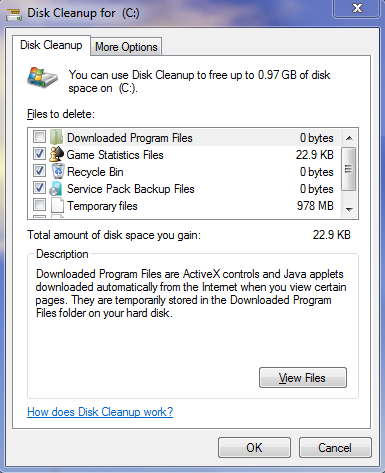New
#1
Upgrade to Windows 7 or keep Vista on a HP Pavilion Dv2-1030us?
A couple of years ago I bought a HP Pavilion Dv2-1030us 12" notebook with an AMD Athlon Neo 64 processor, 4GB memory and Windows Vista Home Premium. I hoped to carry it in my truck, but it's lousy battery life and slow performance with a 3G MiFi connection made that nearly impossible. It also runs so hot you can't use it sitting on your lap and I wasn't comfortable leaving it in the truck (even in an insulated bag) on hot days (and that's everyday in the summer here in Phoenix, AZ). According to CPUbenchmark.net, the Neo 64 processor benchmark score is only 386, the same as an Intel Atom 550 netbook processor.
My wife used it in the bedroom for web browsing and email for the last year. She gave it back when I moved her desktop computer into the bedroom. The old Dell Inspiron I kept in the Family Room finally died so I plan to keep the Dv2 downstairs for web browsing, email and occasional html editing.
Speedtest.net reported a download speed at 11.30 Mbps on it this evening, so it has a fast wireless internet connection. But most web pages are really slow to load. McAfee says it's clean, but I have not ran any other diagnostic tools. A couple of months ago I cloned it's hard drive onto a new 7200 rpm drive before I figured out the intermittent noise it makes is from it's system fan.
I found Windows 7 drivers on HP's website. I also found a Windows 7 Home Premium 3 user family pack in stock at a retailer I trust. Then I found an online user review saying it was slower with Windows 7.
So I decided to ask the experts if I could expect a noticeable increase in performance by doing a clean install of Windows 7 Home Premium on the new 7200 rpm hard drive? Or would I be better off trying to tweak the existing Vista Home Premium installation?


 Quote
Quote