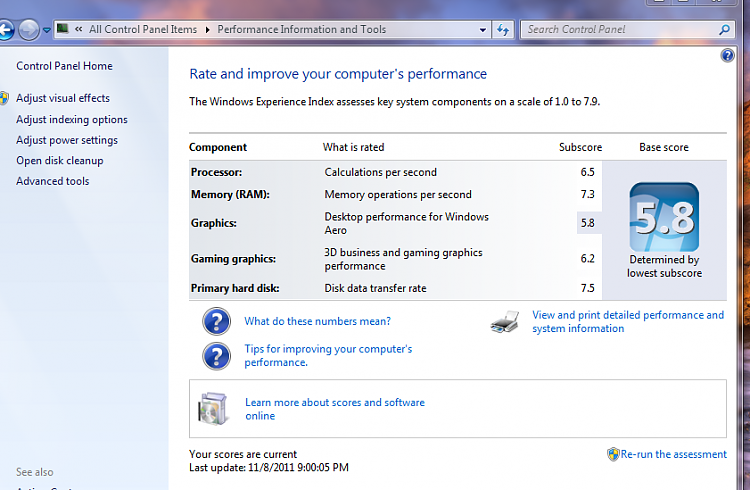New
#1
New HP laptop loaded with bloatware - keep/discard what?
So I just purchased this wicked basic HP laptop. I'm floored with it's performance for a sub $400.00 purchase. I've attached some pictures (sorry about the focus) the thing is I've ordered free system discs to do a clean install but there are tons of HP programs for all sorts of things. Does anyone out there have knowledge on which are worth leaving and which must go......look at the size they take up on the C drive.....crazy !
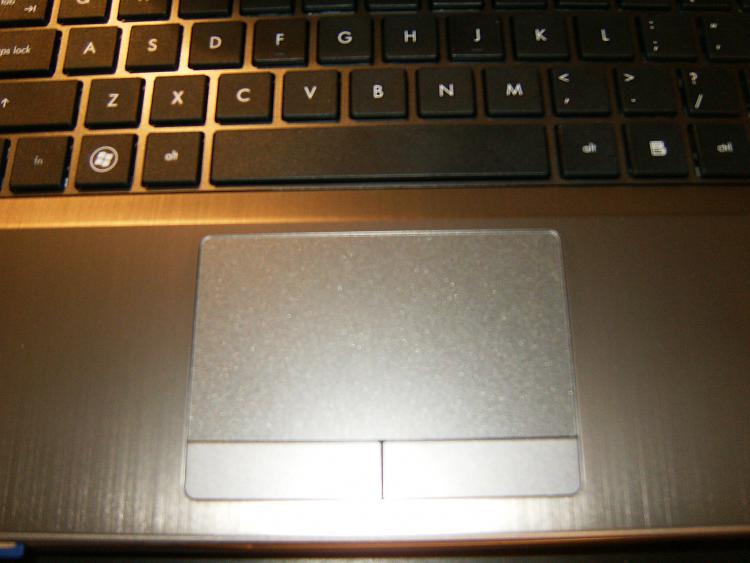

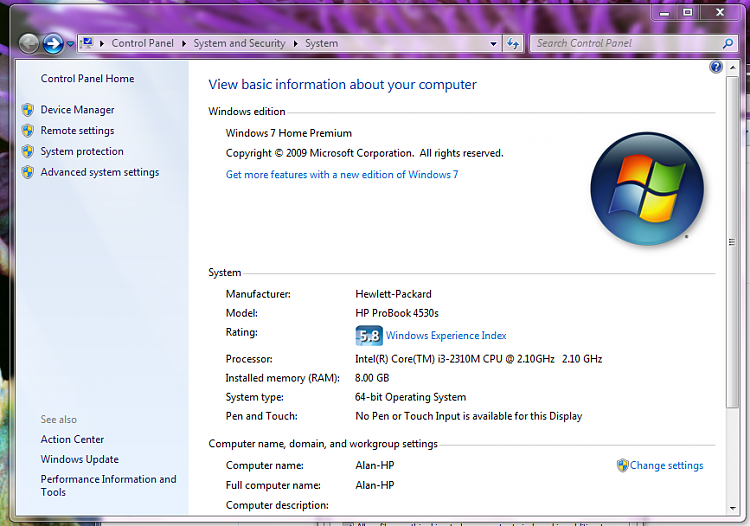

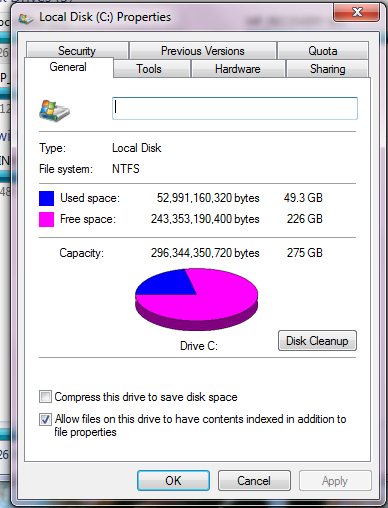
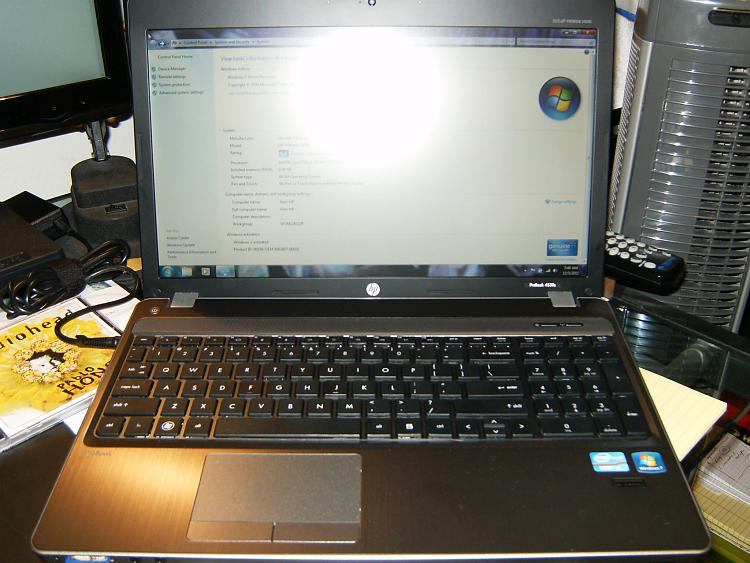
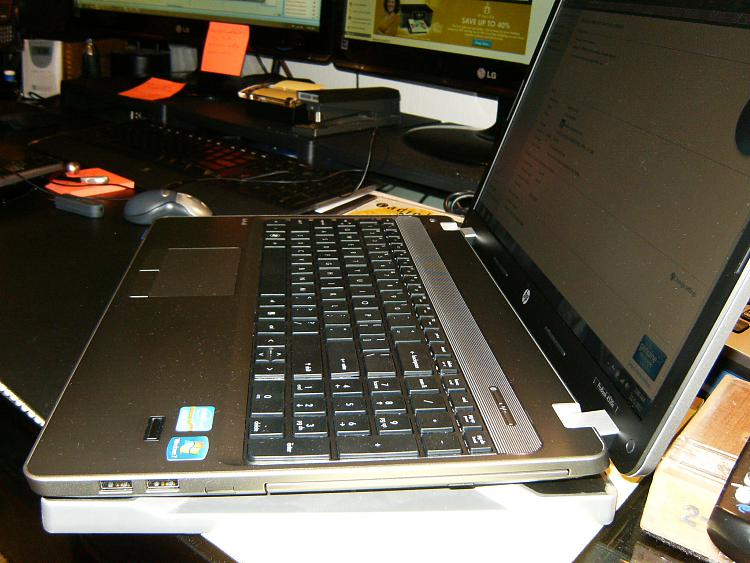

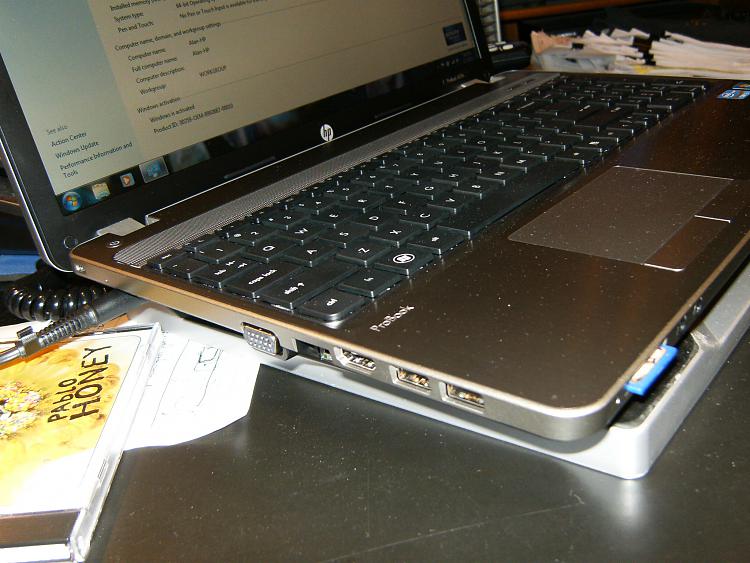



 Quote
Quote