New
#71
I have a slight variation on the problems NicoleUK is having. After resizing my C: and D: partitions my WIN7Pro64 allows me to log on to user but then displays message "preparing desktop". After some time 'preparing' I get a blue screen (not a BSOD) with a message in the bottom right hand corner "Window 7 Build 7600 This copy of Windows is not genuine". The copy is genuine but seems to have lost it's activation. I have researched methods to fix this, the most likely to run the install CD from Windows, However I can't get into Windows. Can anyone help


 Quote
Quote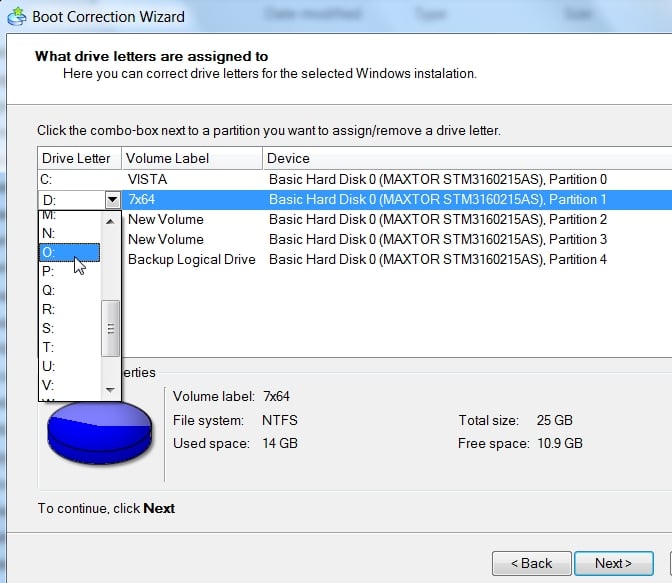
 . Managed to accidently convert to a dynamic drive during the resize which appeared to block my changeing the drive letters(which had "Drifted". Had to use Ghost to copy the drive to another spare drive and back again which returned the drive to basic and cured my problems
. Managed to accidently convert to a dynamic drive during the resize which appeared to block my changeing the drive letters(which had "Drifted". Had to use Ghost to copy the drive to another spare drive and back again which returned the drive to basic and cured my problems . Have downloaded the utils you suggested and promise to use them in the future. Many thanks for your quick reply and accurate diagnosis.
. Have downloaded the utils you suggested and promise to use them in the future. Many thanks for your quick reply and accurate diagnosis.