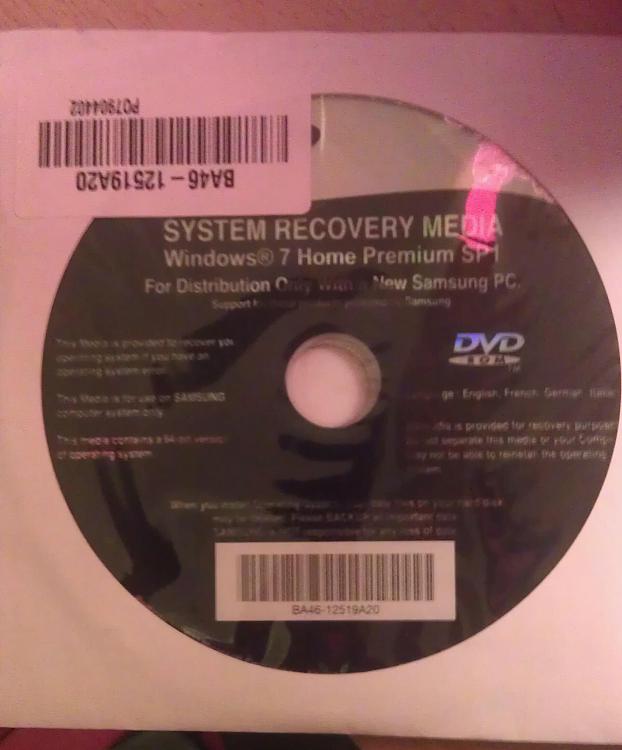New
#81
There are no Recovery Disks. She used Samsung Recovery Solution to save the image to external, but it won't run now because it depends on a small OEM (and possibly EISA) partition to use F4 to run it from boot which she deleted during Clean Reinstall.
Samsung has been no help and is bullying her for doing a Clean Reinstall which she unfortunately admitted to them in an email. Seems you have to return the laptop to have the software reinstalled at cost.
Edit - But Nicole is saying that she likely will want to keep her clean reinstall so only wants access to a Samsung Download for Recovery Solution which will not run without the partition, since that software also has a menu to select needed OEM Software after a clean reinstall.
Last edited by gregrocker; 09 Dec 2011 at 13:42.


 Quote
Quote