New
#1
Toshiba sattelite m45 cann't boot, BLACK SCREEN
greetings for all master,
I found a laptop owned by my friend "Toshiba Satellite M45 S2692" the problem is when i want to install it, I did not find any one medium to boot, because the optical drive is damaged, FDD was not detected at all.
steps later I did was try to clone from another computer. results are only "the usual black screen (before the bootscreen)"
The next step I did was put another hard drive that contains seven. same result just a black screen before the boot screen.
I just see a black screen (wait) for me to sit in front of him.

[i don't said this is BSOD]
i worriest about VGA because in LCD screen is same
thank you


 Quote
Quote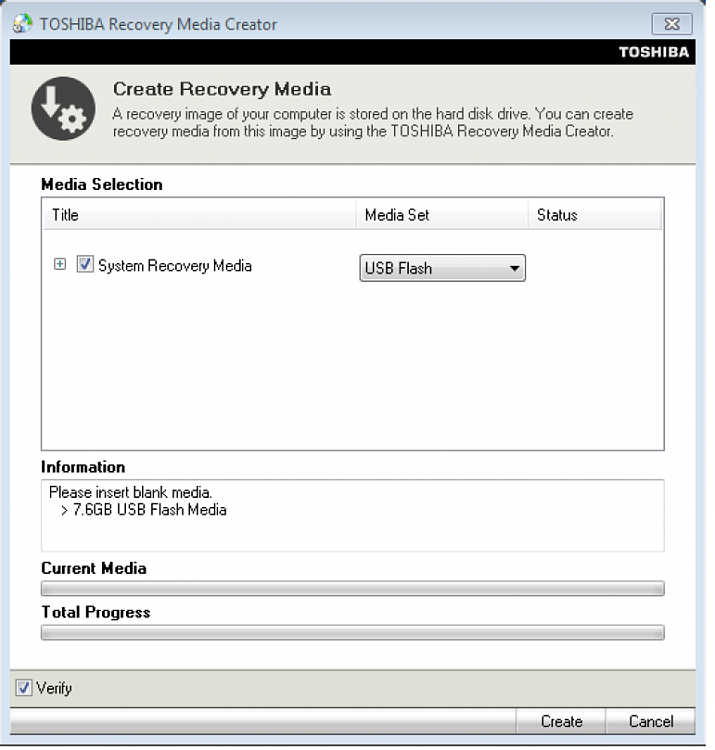
 I'm sorry sorry if I do not really know what you write, therefore I have to translate it using google translate.
I'm sorry sorry if I do not really know what you write, therefore I have to translate it using google translate.