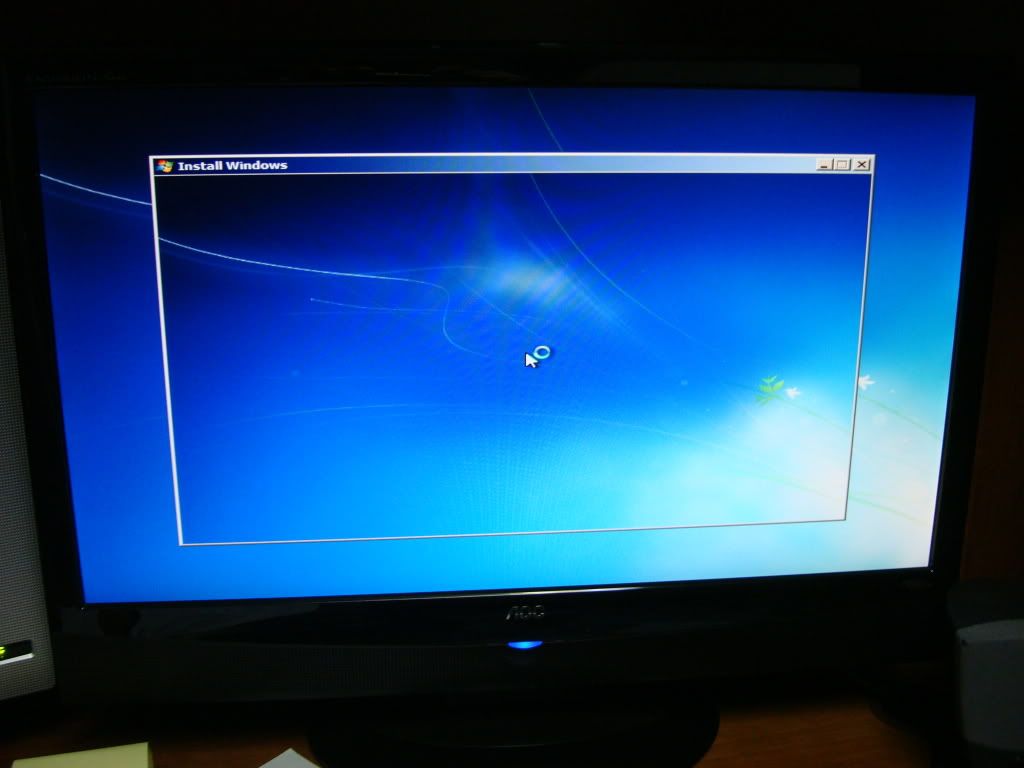New
#1
Started the new install in win 7 ultimate 64bit then freezes ,help
i have my computer:
i3 dual core 3200hmhz
mb: msi h55m-e23
8gb ram 1600 (4gb each)
windows 7 ultimate 64bit
cpu:intel r core tm i3 cpu 550 @ 3.20ghz
purchased the combo unit from tigerdirect in jan or april 2011.(here)
memory info:
CORSAIR XMS 8GB (2 x 4GB) 240-Pin DDR3 SDRAM DDR3 1600 (PC3 12800) Desktop Memory Model CMX8GX3M2A1600C9
XMS3 - Xtreme Performance DDR3 Memory
SPD Latency: 9-9-9-24
Tested Latency: 9-9-9-24
Memory Type: DDR3
Speed Rating: PC3-12800 (1600MHz)
Tested Speed: 1600Mhz
>>>
purchased here.
power supply i have this one here
info:
SeaSonic SS-350ES active pfc f3
pso 350 watt 80 plus power supply.
so i had this error coming out :
today and few days ago sand the computer will just crash into a blue screen:
error: 9c
0000000000000000
fffff80000ba8bb0
0000000000000000
0000000000000000
so i decided to re-install windows fresh,
i put my windows 7 ultimate 64bit in and booted from it i got to the screen and click next,then agree ,chosse the hard (is only one 1tb),
and then the progress bar % come,,like 30sec the pc is getting frozen ...stock,
if i do it again same problem.
so,changed hard drive ,same problem,
all cables are out ,only keyboard and mouse ,
i checked the memory with memtest+ it pass 10. so that means is okay,
also tested each memory separate ,same problem.
so right now i have the dvd drive ,one hdd 1tb ,memory,thats all i have in my pc,
and i cant figure out why is it freezing on me all the time,the computer is clean ,no dust!
any help will appreciate!
happy holidays.
thanks...
bosanci28


 Quote
Quote