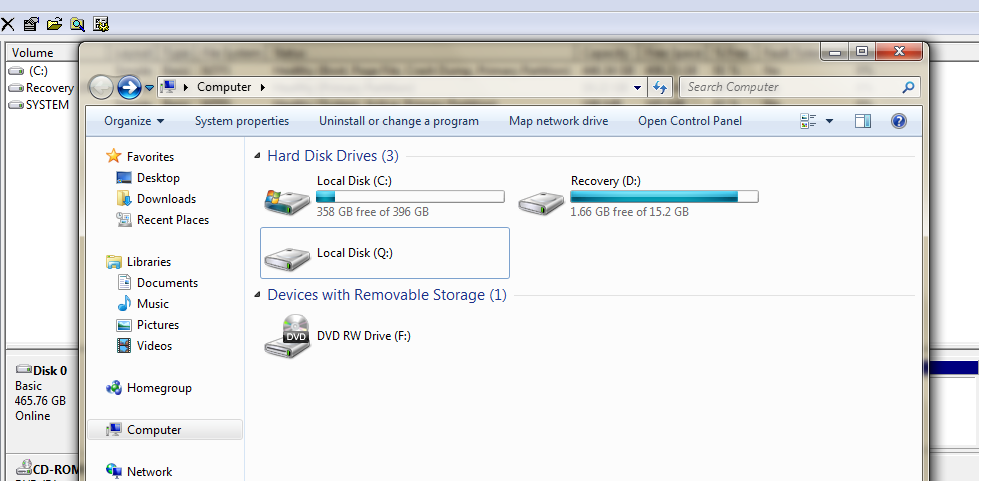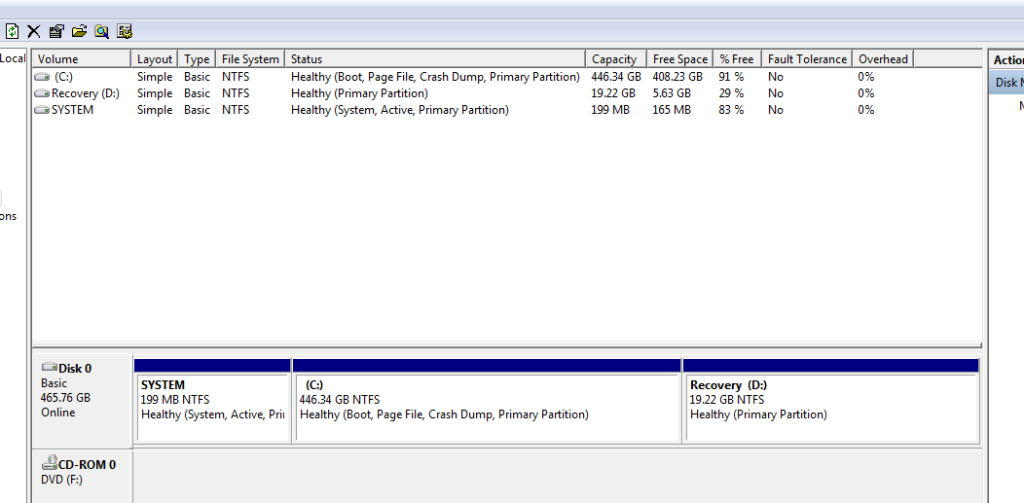New
#1
extra partition
Hi I'm just wondering why I have this partition http://i1198.photobucket.com/albums/...Untitled-2.png
while I can't even see it in my Computer Management
http://i1198.photobucket.com/albums/.../Untitled1.png
and I believe it's of no use..I want to delete it but as I said I can't find it in my Computer Management..
anyone can help me with this?


 Quote
Quote