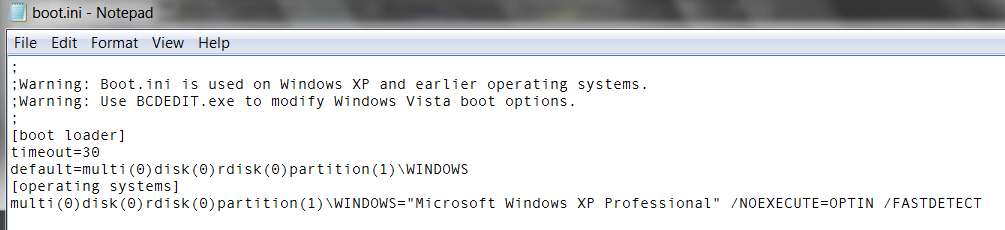New
#1
Master Boot Record - Reduce Countdown Duration
Hi,
I recently installed Windows 7 Ultimate x64 on an SSD, such that it is now dual booting with another hard drive with Windows 7.
All I want to do is reduce the countdown size on the duel boot loader such that it is only 1s, instead of the default 20s.
Is there a way to do that? My research has not turned anything up.
Cheers


 Quote
Quote