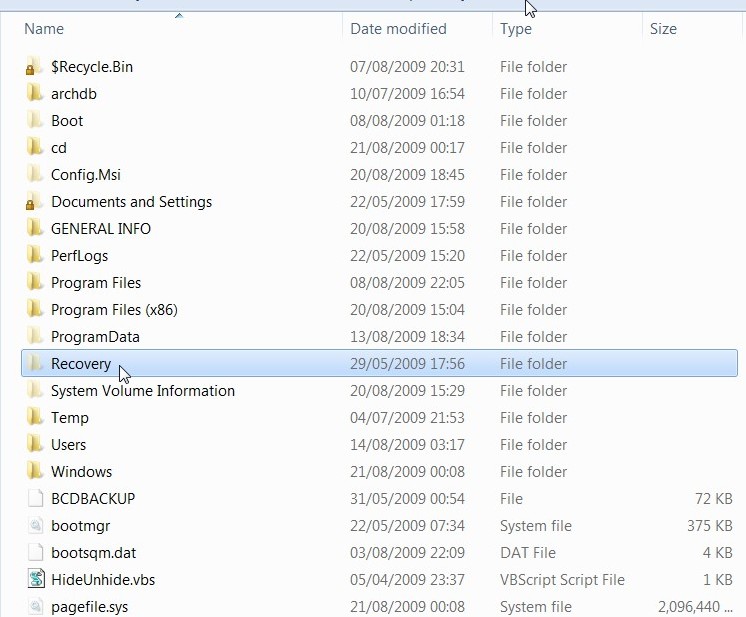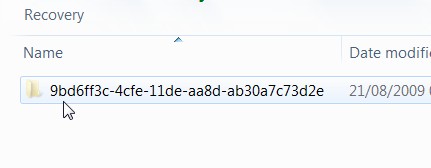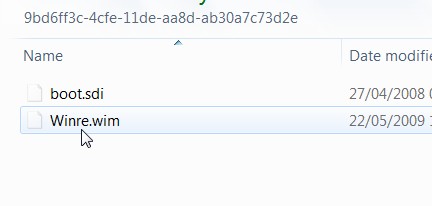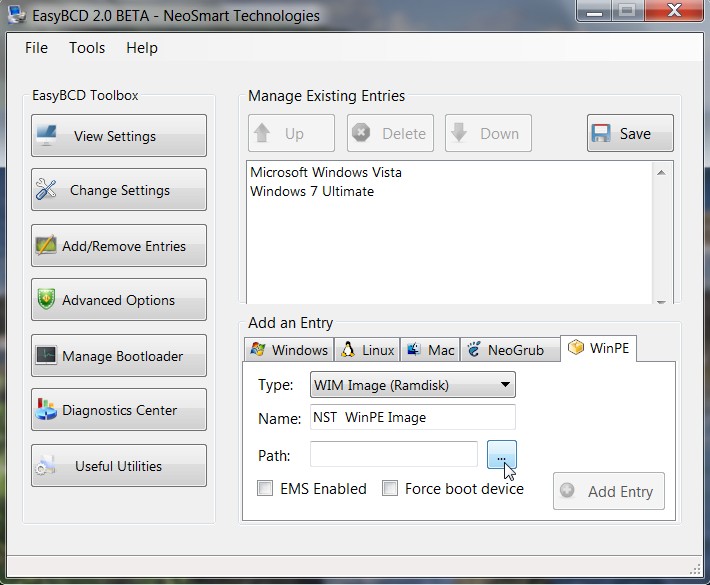New
#1
Formatting of HDD
Hi guys,
I haven an 80GB HDD running Windows XP at the moment.
Tomorrow I intend to upgrade to Windows 7 64-bit.
I have an external HD for all my data, so the 80GB isn't really a matter to me at the moment.
What I am wondering is about formatting the drive, since I am going from Windows XP 32-bit to Windows 7 64-bit.
Will I have to format the Hard Drive BEFORE I insert the installation DVD, or does the Windows 7 Installer AUTOMATICALLY format my HDD before copying the Win7 files?
Sorry if this has been posted before, I did do a search.
Thank you very much!
~ Jack :)


 Quote
Quote