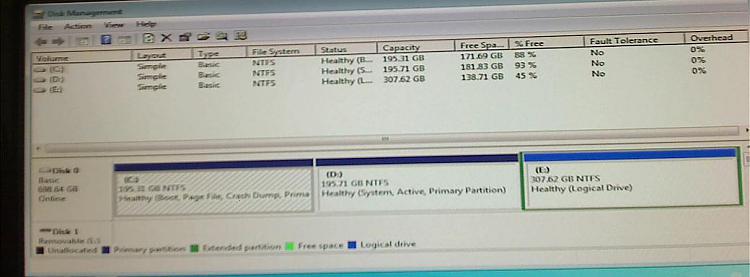New
#1
How do I remove the dual boot option for Win 7 and winXP?
I upgraded from windows XP to window 7 and got stuck with the dual boot setup. All that I need to do is access the boot menu and change it. However I am finding that it isn't as easy to find in windows 7. When I checked MSconfig the only OS listed was windows 7. Still it stops at the beginning and asks the question. I want to keep windows 7 in the boot process and dump XP.
Thanks
Mike


 Quote
Quote