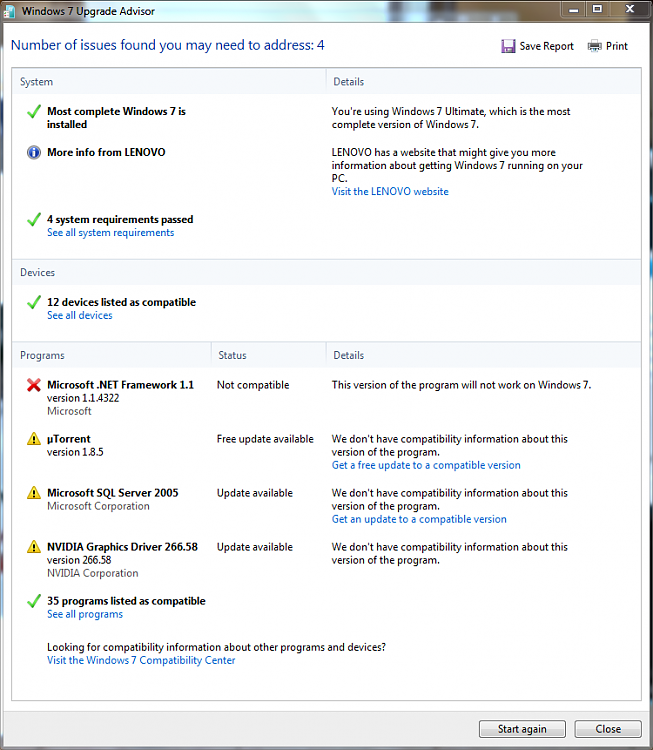New
#1
Did I upgrade to Win7 on PC that can't handle it?
So there are some hints that something is wrong with my Win7 install and always has been. There are also some hints that it might not ever have been a Win7 capable machine. How can I tell?
The hints are kind of varied and I don't know how to relay them. It passes all the built in hardware tests. But all kinds of things have never worked right: Gadgets don't remain on reboot, my SSD is very slow relative to other SSDs, Windows won't install the AHCI drivers for it, and other kinds of minor things which I've just lived with for years.
Other hints are that I can no longer do the Win 7 Update and I can't do the Lenovo driver update anymore, either. There's many more.
The machine was purchased from Lenovo as a Vista machine and the salesman promised me that it was eligible for a free Win7 upgrade. But when I went to Lenovo's website to get the upgrade, it said my machine was not part of the free upgrade. Lenovo's staff kept promising me the upgrade was coming, but I only got the Win7 upgrade by complaining to my state's consumer affairs. It makes me think that the salesman promised me something the machine couldn't do - which never happens, am I right?.
Anyway, the first thing I want to do is check my hardware to see if it's working and if it can support Win7. How? Thanks.


 Quote
Quote