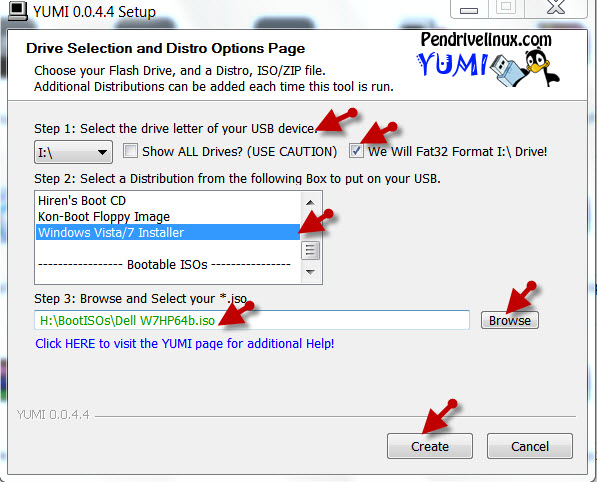New
#1
Trying to make USB boot drive, having issues
I'm using YUMA to create a multiboot drive out of my 16gb Patriot XT flash drive. I'm using the Windows 7 SP1 x64 image provided by digital river and a Backtrack 5 Gnome x64 image. This isn't my problem though.
When I boot my computer without the USB drive in any port, it pops up in the boot menu. When I plug in any USB flash drive, though, and then go into the boot options, it's gone. Essentially the only time it will give me the option to boot from a flash drive is if there is no flash drive in the port. It doesn't matter whether the drive contains a bootable image or not.
Boot order is as follows:
HDD
USB
CD/DVD
etc.
etc.
Legacy USB support is disabled since enabled causes booting with the drive in at all to lockup during POST.
Any ideas on what could be causing this?


 Quote
Quote