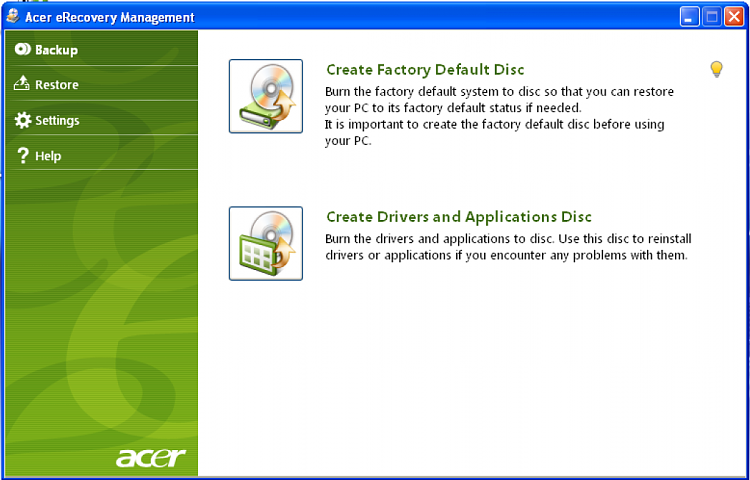New
#1
Acer eRecovery not working -- need fresh install
Hi All,
I want to do a clean install of Vista on my 6-year old Acer laptop.
I have searched here and found some threads, but nothing is working.
There is no eRecovery management tools when windows is running, booted. No "c:\Acer" folder.
When I follow the Acer instructions
- Immediately, press ALT on the keyboard and start tapping F10.
Continue holding ALT and tapping F10 as the unit boots up.- A screen stating "Starting Acer Erecovery" should appear.
(Release ALT and stop tapping F10 at this point)
After a few seconds I get a Windows "Edit Boot Options" screen with
"Edit boot options for: Microsoft Windows Vista"
It provides two options "Enter=action" and "Escape=exit" both do the same thing and boot through to Windows.
I have tried this about 5 times and always the same result. No Acer eRecovery screen.
The PQService partition is alive and healthy so I know it is there, just can't get to it.
Any thoughts and suggestions? Of course, I have no recovery CD
Thanks



 Quote
Quote