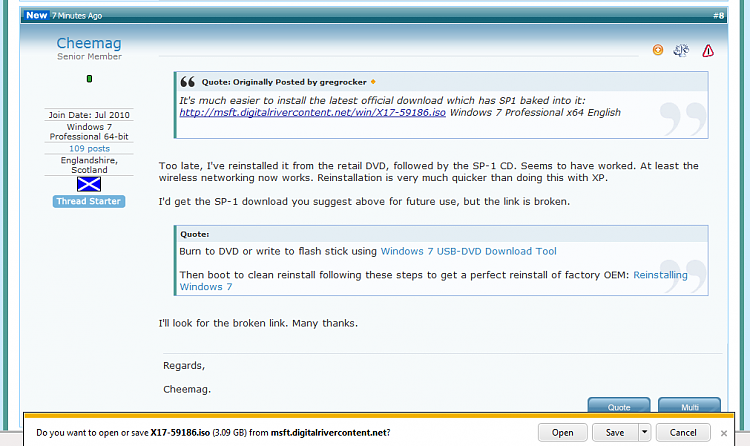New
#1
Re-Install Windows 7
The time has come after 18 months to re-install Windows 7 as the wireless networking is broken.
The install I have is pre-SP1 upgraded to SP-1 via Windows updates. I downloaded an .ISO of Windows 7 which I understand was authorised or at least condoned by Microsoft. That .ISO includes SP-1. It came from River Media as I recall.
Am I able to install the downloaded .ISO with the key I have for my original retail copy ? This would avoid my having to install Win 7 followed by SP-1.
Are there likely to be problems, or would I be safer just to use the retail copy I have?


 Quote
Quote