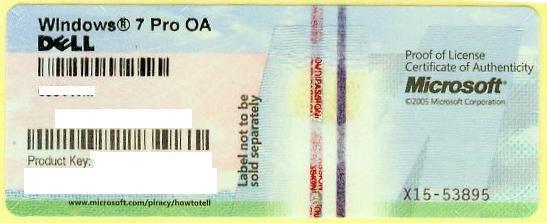New
#1
Windows upgrade problems. Windows XP to Windows 7
Hey all. I'm rather new here and am semi-competent with computers, but I have no idea what to do here.
One of my laptops is running Windows XP x64 and I actually DON'T have a copy of Windows 7. After the laptop originally got a virus I downgraded from Windows 7 Professional 64 bit system. But for some odd reason, now that I downgraded it's not picking up wireless capabilities, so I'm hoping to upgrade. I downloaded an .iso file, simply because I used my friend's 7 disc to upgrade my other laptop. He lost the disc, so I'm using an .iso as I said above. When I go to start the .iso file I get the following message: Windows Setup: This installation disc isn't compatible with your version of Windows. To upgrade, you need the correct installation disc. For more information, check your computer's system information. To install a new copy of Windows, restart (boot) your computer using the installation disc, and then select Custom (advanced).
I have no idea what to do now. I'm upgrading to the EXACT same OS that the laptop had previously. I've tried using Windows Ultimate and Windows Home Premium 64 bit and I get nothing, the same stuff. Any suggestions? As I said, I do not have an actual disc, and I'm running off of an .iso file. Help would be much appreciated seeing as how I need this laptop fixed soon. Thank you!


 Quote
Quote