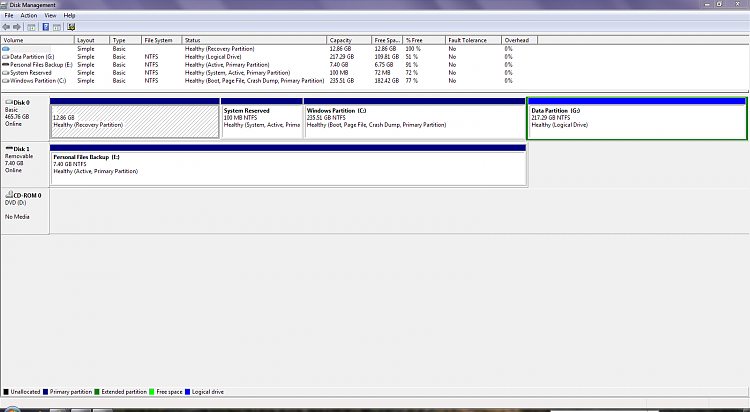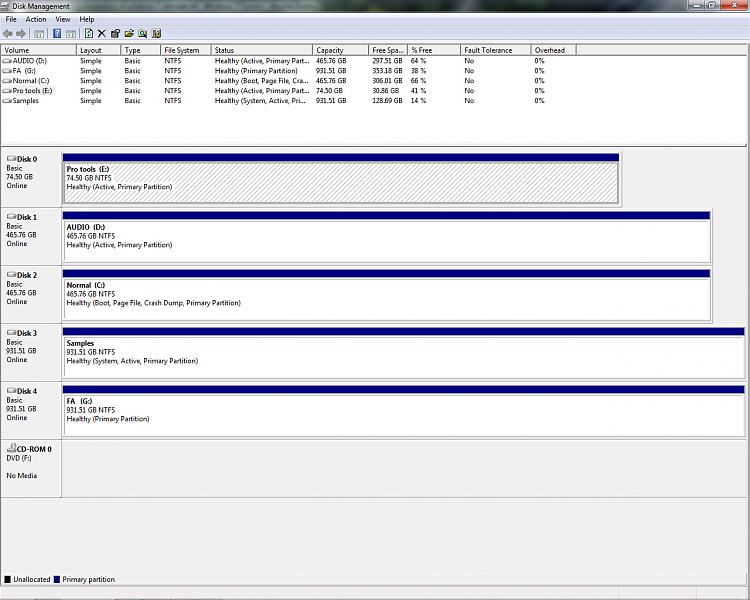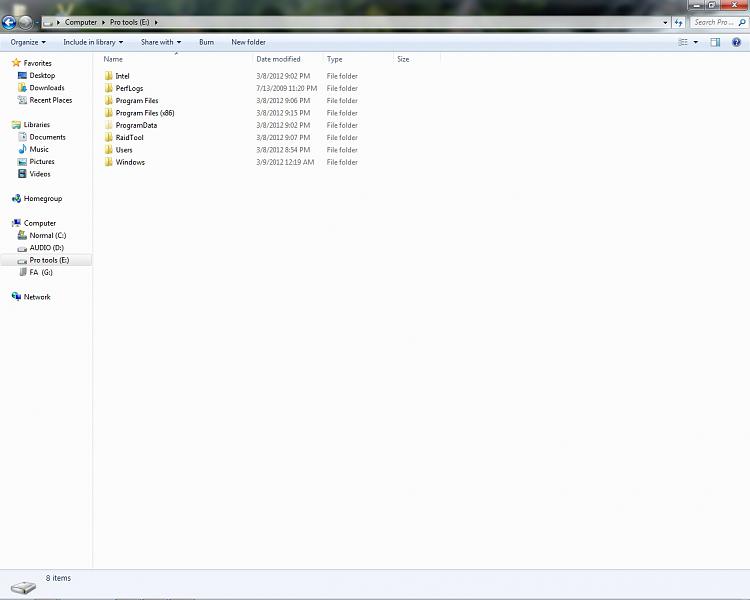New
#1
unable to dual boot 2 installation of windows 7 ultimate 64
Until a week ago I used to have an asus p5q se with two installation of the same os on two different physical drives, giving me a dual win 7 ultimate 64 boot. One for gaming, the other for my daws. But I killed it after it ate my fourth video card in two years. And in case anyone asks, yes I am 110% sure that I had two installation of the same os on my computer, one was on my seagate barracuda, the other on one of my two WD Caviar black 500 GB.
Since I changed my computer to an asus p8p67 evo rev 3, I am unable to install my os's like I had in the past. Each time I install one on it's appropriate drive, the other is unusable, unseen from the other os installation, and there's no boot manager coming up when I start the computer.
Help would be greatly appreciate it before I start axing this new computer
Last edited by Emcha; 09 Mar 2012 at 05:34.


 Quote
Quote