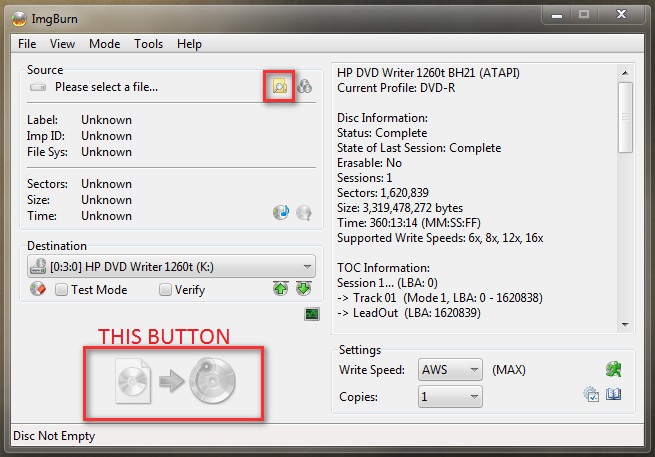New
#1
Help create .iso file from zip files!
Dear friends,
Okay,i've downloaded the 4GB .iso file for my Home Premium 64-bit from Digital River (Link kindly provided by Britton30). It has downloaded as.zip files. I have WinZip 12 Pro. I am providing a snapshot of the .zip files. Kindly hand-guide me from here on as to how to create an .iso from these files! Thank you.
Regards,
sreedhav(ALIEN DOCTOR)


 Quote
Quote