New
#11
Boot the installer, follow the same steps as here: Dual Boot Installation with Windows 7 and Vista
Boot the installer, follow the same steps as here: Dual Boot Installation with Windows 7 and Vista
It's kind of weird that it all of a sudden wants to work on the new partition. It is installing as we speak. Now, say the install goes smooth....is there a way to repartition and make the current volume bigger to use it as my main volume? Or is it best to just wipe, reformat and go with a clean install?
Sure you can, when you come to the partition page during the install, click drive options. A clean install is always best.
Like I said, get everything you want off the 32 bit W7. Then start the install over again and this time delete any partions you don`t want. This should give you your entire hard disk to install W7 on. Once you get Windows installed......
You can change the partition size, create, delete a partition etc. with Partition Wizard Home.
http://partitionwizard.com/free-partition-manager.html
Let us know how you make out.
What I would do is back up anything you want off of 32 bit, boot the installer, choose Custom install, on the drive selection screen select Drive Options, delete all partitions, then click Next and the installer will create and format one large install partition and begin:
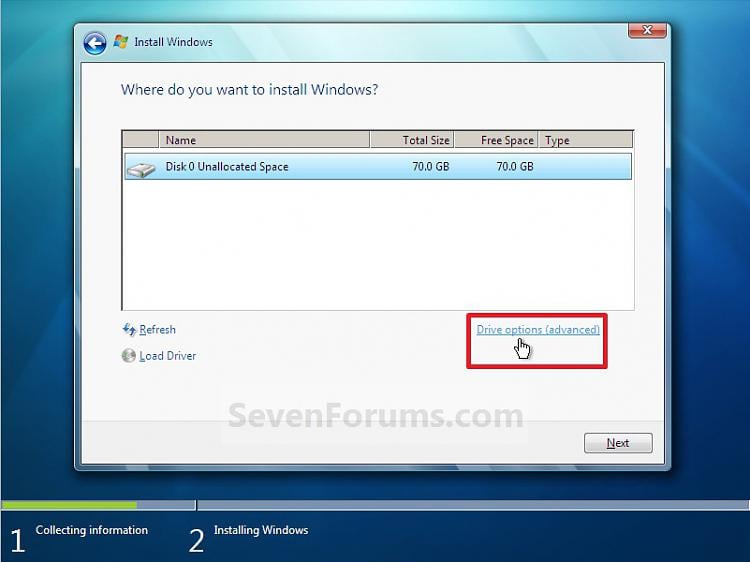
Illustrated steps here: Clean Install Windows 7
Well here I am on my new 64 bit OS!It actually should have been a no-brainer to me and I'm surprised it let me go through with the install this time. Thank you for all of the responses and help! I appreciate it! :)
Hi. I am having a very similar problem. The OS finishes installing but when it finishes it boots up again like normal then flashes a quick blue screen error message. I have tried doing what the comments told you to do except for downloading the ISO and burning it to a disk. I just get the same error. I have researched this processor and it turns out it has been known to be VERY dodgy with Windows 7 64-bit. I'm not sure what to do could someone please help?
Try entering Device manager during install to disable any erroring devices so installation may complete. Later you can re-enable from the desktop to manually insert a suitable driver: Device Manager - Access During Windows 7 Installation
If this fails reset BIOS to defaults, set SATA controller to AHCI first to try install, then IDE mode if necessary. Wipe the HD with Diskpart Clean Command to try install again.
Report back as there will be more steps based on what you report.
Last edited by gregrocker; 15 Aug 2012 at 01:55.
How do I access Device Manager during install? It would be great if you could help.
My apologies I dragged the wrong Device manager tutorial into the post above earlier: Device Manager - Access During Windows 7 Installation