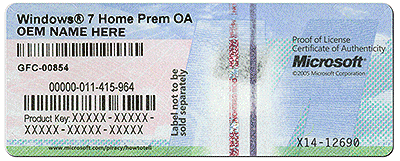Hi all and can anyone help?
-
Hi all and can anyone help?
Hi all, I'm new on the block and would like to say hi, the name is Alan but was nicknamed kernel gadaffi in 1980 and it's stuck.
Now, my daughters laptop threw a wobbler today and even after a system restore and a partial reinstall it still won't behave, it's now decided to only give me two users and both for some reason ask for a password to allow me to do anything, there are no passwords installed on the machine and I cannot even use the UAC without it asking for one, it's Window 7 32 bit with 3gb of ram, I cannot even down load magic jelly bean to allow me to recover the product key and the original disks are corrupt, has anyone got an idea of what to do?
Sorted
Last edited by kernel gadaffi; 18 Mar 2012 at 12:05.
Reason: Add detail
-
-
hi alan and welcome to sevenforums,
sounds a bit of a tricky one you have there,it sounds like a job for gregrocker, i will send him a link to this thread
-
That looks like the job of a virus. First order of the day is to backup all user files to an external drive - just copy/paste them. The you might want to scan those files. The most thorough job is done here: https://www.virustotal.com/ But you can also use a local scanner like SuperAntiSpyware or Malwarebytes which you could run from a USB stick created on another system..
Then you are probably best off to reinstall the system.
-
-
Thanks for the suggestions folks, but like I mentioned, UAC won't let me do anything and I cannot do a full install as I do not have the product key number
-
If that is an OEM installed OS, the product key that is currently on the OS won't help you. That is a generic key that they use for mass installation. The key that counts is the one that is on the COA sticker on the bottom of the laptop.
But if you install from the recovery partition, you need no key anyhow.
-
Isn't there a product key on the laptop's COA sticker on the underside of the case?
If there isn't have a look in the battery compartment - it'll sometimes be there.
But as WHS says, if you re-install from the recovery partition you won't need a product key.
I take it also that you don't have any recovery discs?
Love your user name - very clever. :)
-
-
I have 3 recovery discs and 1 with apps and drivers on, will I need the product key during the installation?
-
Did you find it on the COA sticker.
-
If you have recovery discs you won't need a product key, but why the reticence when we ask if you can find one?
-
You won't need Product Key to reinstall from the Recovery DIsks, but I would first trying running Recovery from boot using it's partition which is a more stable method. If you post back your Make/Model we can link you to the steps. Then save the disks as back up.
You also have the option to get a superior Clean Reinstall - Factory OEM Windows 7.
Everything is in the blue link. The key used for this is on the COA sticker which looks like this and should be affixed to machine:
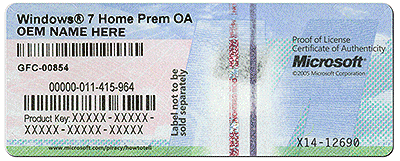
But first would you like to try to disinfect and start Win7? Troubleshooting Windows 7 Failure to Boot - Windows 7 Forums
Report back the results. Note that one step shows how to copy out stranded files.


 Quote
Quote