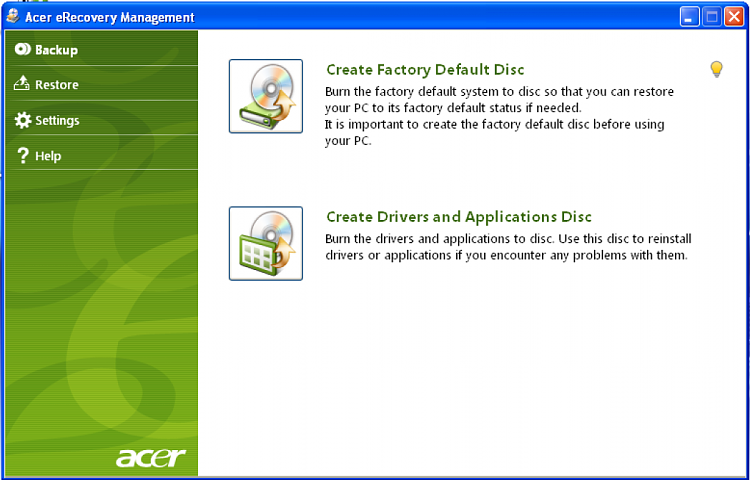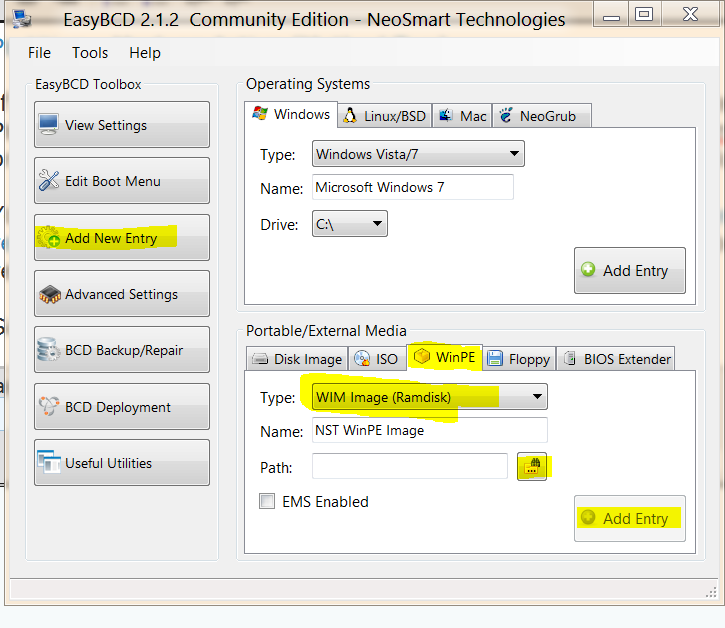New
#1
can no longer get factory default to work
The laptop is an Acer with a hidden partition and the OS is Vista Home premium. I appreciate this is principally a forum for Windows 7 but as Vista and 7 have a fair bit in common I felt this was the place to come (apart from the fact that this is one of the best forums for Windows there is, in my view).
My son had 'something' going badly wrong with the machine - which is five years old - and so brought it to me for fixing. I could get in but all the services were disabled, files were missing, security shut down etc etc, and though I ran anti malware and found one trojan ( Vundo) I could not get all the services back, so I opted for a factory default restore. Pressed Alt + F10, did the restore, everything OK, installed over 100 updates and gave him back a happy machine, which worked very well for a couple of days - until SP1 wanted to install. Meltdown and the machine came back not even able to boot into Windows. I discovered that SP1 on Vista can go seriously wrong - I found this out by googling the black screen info it was giving me - and the bottom line is that the only option is to do a new install of the OS. So I tried Alt + F10 again but without success. I then put another copy of Vista on as a temp measure, in the hope that once the operating system was functioning as it should I would be able to access the restore screen - but I got the same scrwen which offers only the active partition to boot from. it seems to me that the information to access the hidden p


 Quote
Quote