New
#1
Save disk
-
-
New #2
Use free Partition Wizard bootable CD to rightclick Recovery to Delete, click OK.
Then right click C to Resize, drag left partition border to the left to take up the deleted space, click OK, Apply all steps.
Back up your files and make a System Repair Disc - Create first as there is a slight risk when resizing on the boot sector to lose WIn7 boot, in which case you would run Startup Repair a few times to repair the System boot files on the Active partition.
-
New #3
Thanks Greg.
I download the wizard and run directly (Not in bootable cd)
When I right click & hit delete ....It says 1 action pending (on the left panel)
but nothing happens , it's been 40 minutes .
Is it normal ?
-
New #4
You have to also Apply the steps using the Apply button after doing both, or one at a time if you want.
However I would not use PW Home edition as it can fail, while we have never had the CD fail. You also need the CD for rescue-ability.
Back up your files either way.
-
New #5
I click "apply" it ran very fast & said "Done" ..
But the partition is still there , now there is no more option for delete when right click .
Should i reverse it and use cd bootable ?
"Yes, I backed up system image recovery on my ext.HDD"
-
New #6
Why would you proceed using the Home Edition when I told you that the only safe way to do this is using the PW CD?
If it deleted the partition it should show as Unallocated space so you can Resize C to the left to take it up. Try that now with PW CD, click OK and Apply.
However if you already have Applied the REsize operation on C you cannot now interrupt it until it is finished. If it is only cued up to Apply then you can Undo it.
Then reboot into the PW CD to do the Resize which is the only risky operation here.
-
New #7
Yah ...It did it ...
For some reason i had to do it twice .
Thank you Greg .
-
New #8
Glad to help.
Come back any time.
Related Discussions

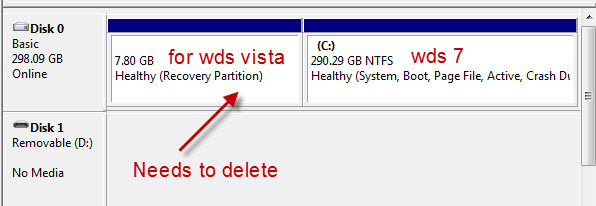

 Quote
Quote