New
#1
Reformatting & Reinstalling Windows 7 64bit on current HDD/SSD
I just currently bought and set up a SSD (switching from HDD for boosted read speeds), installed Windows 7 onto it, and put drivers on. When prompted to reboot my system once again I noticed that the reboot time jumped from the initial 15 seconds, to about 40. To test just to make sure it wasn't anything, I hard booted it and same thing. It hangs at "Starting Windows" with the flag moving forever. I then installed the rest of my software and whatnot.
So what I would like to do is format the current SSD drive which I am currently using Windows on, and re-install windows onto it. Maybe changing the order in which I install my drivers would make a difference? It's just strange how either my GPU drivers or Motherboard drivers would slow boot time so immensely. How would I go about doing that on the drive I am using?
I have read many forums and How-To's, but none seem to explain about the current one you're using.
Thank you,
Sean


 Quote
Quote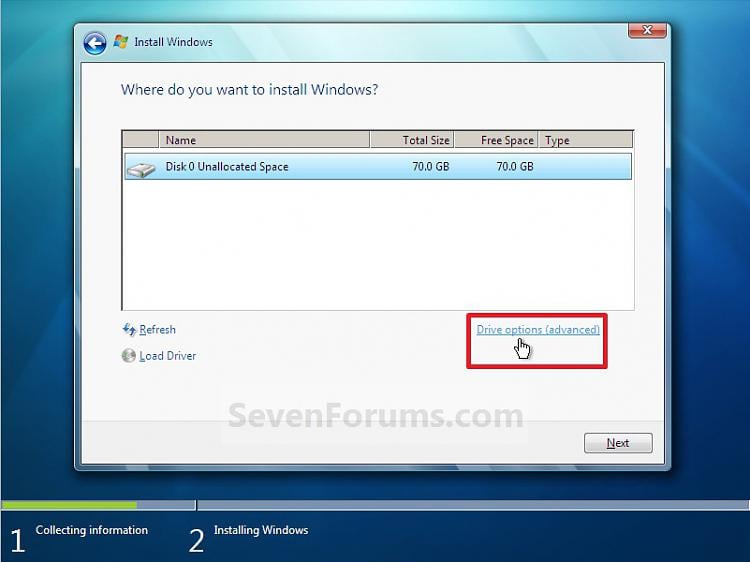
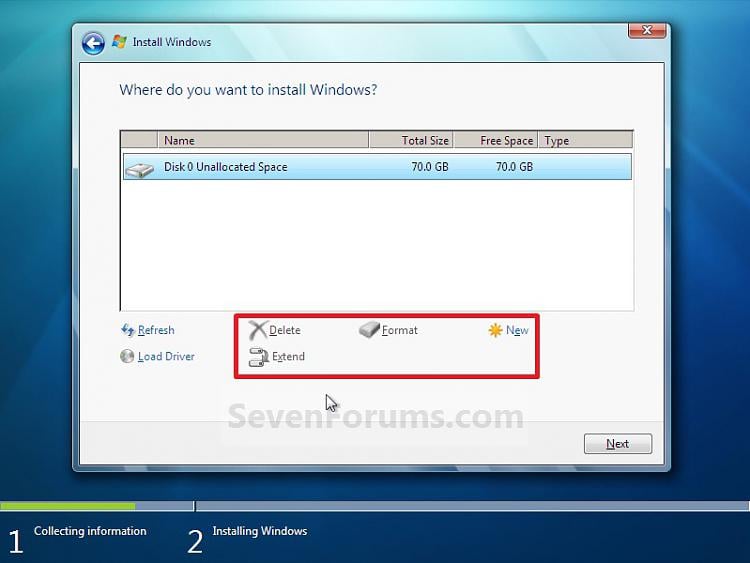 click to enlarge
click to enlarge